According to researchers, the average person has about 6,200 thoughts throughout the day. That’s a lot of time spent bouncing between random thought bubbles like:
- Does my cat understand me?
- Who is Kaia Gerber’s mom?
- Best sneaky vegan side dishes
- Why is everyone talking about bones or no bones?
- Parkour vs slacklining
- Cheapest flights to New York City
- When does the World Cup start?
- Minecraft hacks
- What happened to the Firefox logo?
Naturally, you hop on the web to get answers. If you want to keep your random web browsing separate and private, Firefox Focus is THE companion phone app for all those forget-about-it moments online.
Q: Firefox or Firefox Focus?
A: Both!
Using Firefox as your default mobile browser makes life’s busy moments easier and more efficient with tabs and bookmarks synced between devices, secure password management, streamlined reader mode and a customizable home screen.
Simply private mobile browsing for your Android and iOS devices
Get Firefox Focus
No matter what mobile browser you use — Firefox, Chrome or Safari — Focus can work right alongside it. Focus is the ideal companion app for instant privacy so you can do quick searches on the go and then tap the trash button or close the app to make your browser history and searches disappear behind the purple curtain.
Automatic tracking protection means speed and privacy on mobile
The latest version of Firefox Focus comes with a refreshed, distraction-free design and the same privacy protections you’ve come to expect from us.
The protections dashboard from Firefox for desktop now appears in Focus for your mobile devices. Tap the shield icon to expose how many trackers the Focus app has blocked from snooping on you. Here’s the best part — automatic tracking protection and ad blocking means your pages load faster while your data stays private.
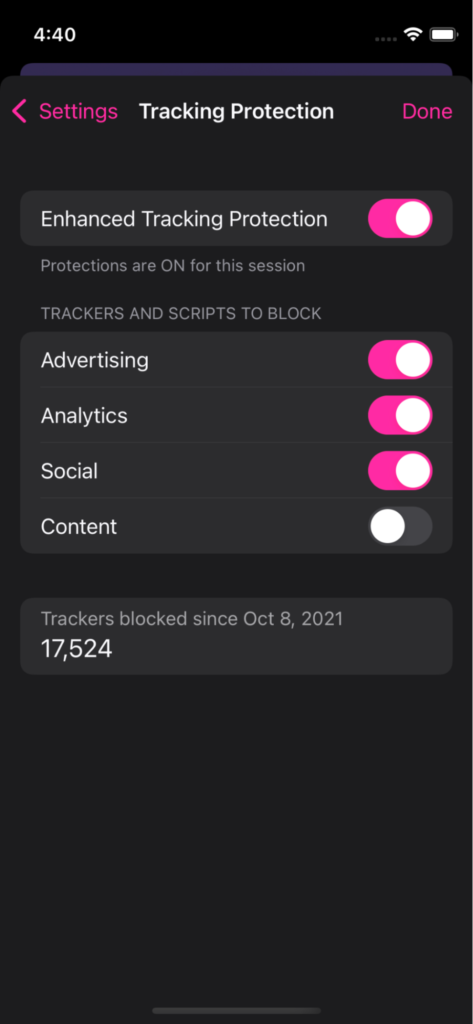
Instant privacy that’s also customizable
You can also set Focus as your go-to app for return visits to your favorite sites, going beyond the quick and private searches. Just pin those sites to your Focus home screen, so you can quickly hop back in as soon as you open the app.
Firefox’s famous Enhanced Tracking Protection is enabled automatically in Focus to block known advertising, analytics, and social trackers and scripts. That’s easy to modify by tapping on the shield icon and adjusting the sliders. Even if you do change your privacy settings, you can do so with the knowledge that your browsing history along with any cookies that try to follow you are deleted from your device when you tap the Focus trash can.
When it comes to quick privacy while browsing the web, tap the Firefox Focus icon on your phone. Go ahead and mull some of 6,200 thoughts that pop into your head each day, and keep it to yourself. With Firefox Focus, your business isn’t our business.
The post Life is complicated. There’s more than one way to browse to meet your needs with Firefox Focus. appeared first on The Mozilla Blog.
Original article written by M.J. Kelly >



