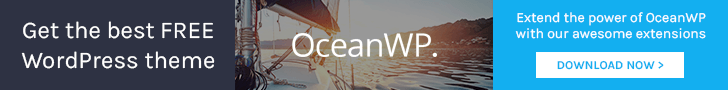Whether you are running a blog, website or online store, search engine optimization can help your business meet all the expected objectives. However, you will need to keep an eye on the updates in the search engine world. As the Search Engine Optimization area is filled with ever-changing recommendations from different sources, you must discover which SEO techniques are best suited for your business.
In late 2010 Google publicly announced that website speed will be counted as a ranking factor. Since then, website speed optimization has turned into a crucial part of SEO strategy. Though it has become a big SEO agenda in the modern time, most website owners still don’t know how to perform speed optimization accurately to get a good ranking in the search engine results.
If you want to speed up the overall performance of your website, this post is for you. We will disclose some promising speed optimization techniques, which will help you improve WordPress speed and performance in 2018.
Eliminate Render-Blocking JavaScript and CSS
The very first thing you should consider while analyzing website speed is checking if any JavaScript or CSS causes render-blocking. Extensive amounts of JavaScript and CSS can prevent your site from loading quickly and can cause overall page slowness.
Most website owners are not aware of what render-blocking is and therefore, never take any step to eliminate it. In short, it is a term for elements that prevent a web page from rendering in a users browser.
Most SEO experts suggest minifying CSS and JavaScript. However, the best solution to prevent this issue completely should be eliminating render-blocking and JavaScript in the above the fold content. There are plenty online resources that suggest the same. If you are unable to find a good one, read 000webhost.com post on how to eliminate render-blocking JavaScript in above-the-fold content.
Reduce HTTP Requests
This is one of the frequently suggested techniques to optimize website speed. Your browser is able to fetch data from a server with the help of Hypertext Transfer Protocol. However, if your page makes more Hypertext Transfer Protocol requests, it will automatically become slower.
There are numerous ways you can reduce the number of HTTP requests. Some of the popular ones are:
- Try using CSS Sprites
- Reduce the number of 3rd party Plugins making unnecessary external requests
- Never user 3rd party frameworks until they are seriously needed
- Try to use less code
- Inline your JavaScript
Optimize Your Website Images
In most cases, excessive image size is the real culprit behind slow loading speed. According to a report, approximately 64% of a website’s content is made up of images. As a result, image optimization must be your biggest step to improve the overall performance. There are numerous tools which you can use to optimize images on your site. Some of the popular image optimization tools are:
- JPEG Optimizer
- Optimizilla
- ImageRecycle
- Octify
If you run a WordPress site, you may try to install the Octify plugin on your site. This amazing tool automatically converts images. It supports almost all kinds of image formats such as JPG, PNG, GIF, etc. Even on its free plan, the plugin has no file size limits, which means you can upload even a 1GB single image without paying a single penny! So, if you want to improve your SEO ranking and sales, we strongly suggest optimizing your images with a WordPress plugin.
Avoid Latency Using a CDN
For those who are not familiar with CDN, it is a group of web servers distributed across multiple locations. CDN or Content Delivery Network helps in transporting content quickly to users based on their location.
Overall, it reduces the distance between your website’s server and your users by storing a cached version of its content across the multiple geographical locations, known as points of presence. And each point of presence has a number of caching servers that are accountable for providing content to your audience within its closeness. Which server will be responsible for the delivery of content is decided by the measure of network presence. In general, the server that has fewer network hops when utilizing a CDN.
In short, Content Delivery Network helps you speed up the delivery of your content across the globe. Undoubtedly, it can decrease your latency to a great extent.
Optimize Your Database
If you’re running a blog, website or eCommerce store, then most probably you are using a database to store the data of your site. However, you don’t know that your database can impact your page speed if it is not optimized accurately.
You can add an index to your database to optimize your database for page speed. By adding an index, your database will be able to find any information faster as it does not need scan millions of records.
Eliminate 404 Errors
404 Error occurs when you try to access a web page that no longer exists on the server. In short, any missing file can generate a 404 error.
You will be surprised to know between 60 to 100 MB of memory is consumed on a server to deliver a 404 error. If the count of 404 errors is high on your site, it can be very harmful to the performance of your website and kill your conversions as well. You may use Online Broken Link Checker tool to find the list of broken links.
Find Some Effective Ways to Reduce TTFB
TTFB stands for Time to the first byte. It is the measurement of the responsiveness of a web server. TTFB time is calculated as HTTP request time + process request time + HTTP response time. It is a time the server waits before getting its first byte of the data from the server. If you want to speed up your website, it should be below 200 ms as per Google recommendations. You may use Chrome Developers Tools to check the time to the first byte. Investing in a reliable DNS provider and Content Delivery Network may prove a good solution to reduce your overall TTFB.
Conclusion
In this guide, we’ve discussed 5 ways to improve the speed and performance of a WordPress website, which includes:
- Eliminating render-blocking JavaScript and CSS
- Optimizing website images
- Using a content delivery network
- Eliminating 404 errors
- Reducing TTFB
What technique do you use to enhance the overall performance of your site? Feel free to share your experience with us in the comments below. We would love to hear from you!