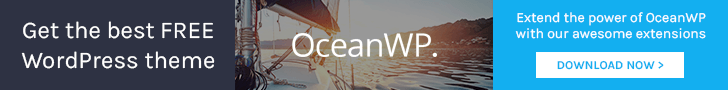While WordPress powers more than 35% of all websites on the internet, it’s not the only open-source content management system (CMS) in the market. There are other popular software options available like Joomla and Drupal.
All three of them have a lot in common and many significant differences. Each one of them is a unique website builder with pros and cons.
In this article, we will compare WordPress vs Joomla vs Drupal to find out which one is the best choice for you.
Note: We are comparing WordPress.org, and not the WordPress.com hosting service. Please see our guide on the difference between WordPress.org and WordPress.com.
What’s Common in WordPress, Joomla and Drupal
All three of the web’s most popular CMS have a lot in common in terms of technology, philosophy, and community.

- WordPress, Joomla, and Drupal are all free and open source software licensed under GPL. See our article on why is WordPress free to learn more about free software.
- All three of them are written primarily in PHP.
- They all support MySQL as their database management system. WordPress exclusively supports only MySQL, while Joomla and Drupal support other database management systems.
- All three of them use themes and templates for visual appearance of sites, and plugins, modules, or extensions for extending features.
- As open source software, they are all community-driven projects.
While there are a lot of similarities, they are different in many aspects.
For instance, they have different policies about what to include in the core software, how to handle modules and templates, how to deal with security, etc.
These differences make a big impact on users, and how they build their websites.
Having that said, let’s take a look at how WordPress, Joomla and Drupal compare to each other, so you can choose the best website builder platform for your business.
Ease of Use and Beginner Friendliness
Most people creating their websites are not web developers, designers, or programmers. They are average users who just want to build a website. Ease of use is the most important factor for majority of users.
WordPress
WordPress comes with a famous five minute install. Most WordPress hosting providers also offer one click install of WordPress. This makes it fairly easy for a new user start a WordPress blog or website in minutes, not hours.
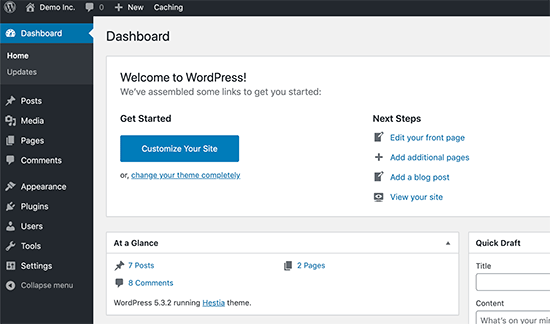
Joomla
Joomla installation may not look as quick as WordPress, but it has very similar steps. Apart from that many shared hosting providers offer one-click install packages for Joomla as well.
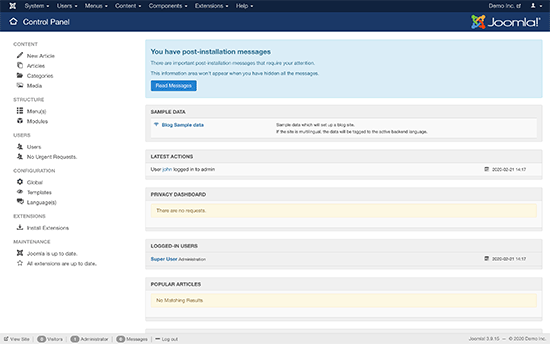
After the installation, the user lands on a control panel that is not as straight forward as WordPress. There are just too many menus to click on and customize your site.
Joomla fans would say that’s because Joomla is a lot more powerful than WordPress, but we don’t believe that to be true.
Drupal
Drupal’s installation is similar to both Joomla and WordPress. Simply download and upload the package and run the installation script.
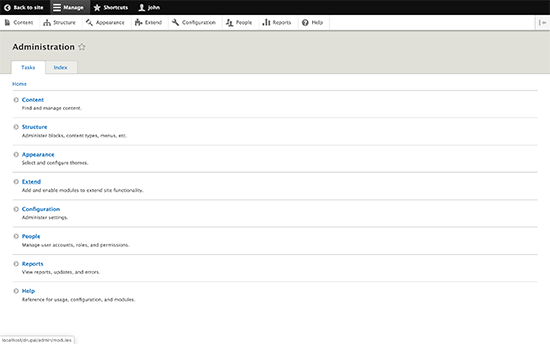
Drupal also offers distributions. These are pre-packaged Drupal bundles with modules and configurations to create specific types of websites.
Winner: WordPress
Themes and Addons
All three of these popular CMS come with themes and plugins / modules as a way to extend the features and appearance of the software.
Themes control the appearance of your website and how it looks to your users. Plugins or Modules are like apps for your CMS.
Let’s see how these three major CMS software perform in this category.
WordPress
WordPress allows users to change their site’s appearance using themes. WordPress comes with a few default themes pre-installed.
At any time, you can click on the add new button from your Appearance page and install free WordPress themes from the official WordPress.org theme directory.
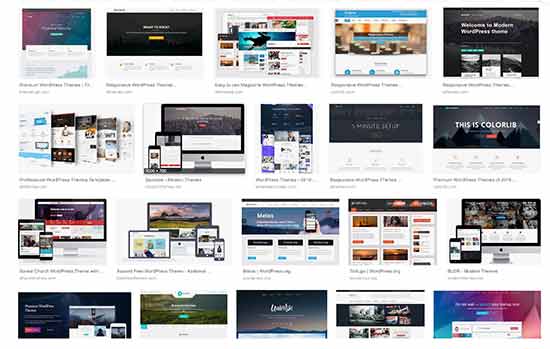
Apart from free themes, you will find many more premium WordPress themes developed by third-party theme shops like StudioPress, Astra Theme, Elegant Themes, and more. These are paid themes and come with premium support options.
The real power of WordPress lies in plugins. There are more than 55,000 WordPress plugins available for free in the official WordPress plugin directory. You can also buy premium plugins that come with paid support provided by plugin developers. Check out our list of must-have WordPress plugins to see how plugins make WordPress awesome.
Joomla
Just like WordPress, Joomla also comes with templates and extensions. There are great extensions to do just about anything from creating an eCommerce store to managing email.
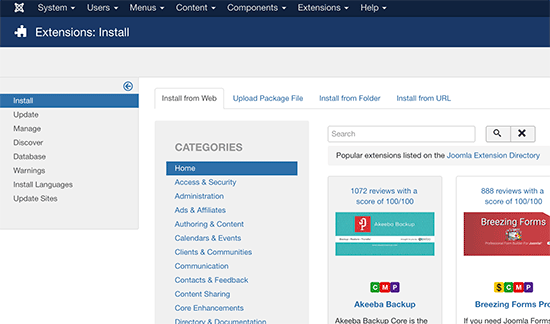
However, the quantity of these templates and extensions is not as high as WordPress. This could make finding the perfect template and the perfect extensions a bit difficult.
By default, Joomla does not have a feature that would allow users to search and install extensions or templates from the administration area. There is an extension that allows you to add “install from web” feature for extensions. But for templates, users will still have to manually search templates and then install them by adding their URL.
Drupal
Drupal has the same issue with the availability of themes and modules. Users will have to leave their site, search for the module and theme they want to add, then locate the project’s zip file URL. Finally, they can enter the URL in the Modules or Themes page to install them.
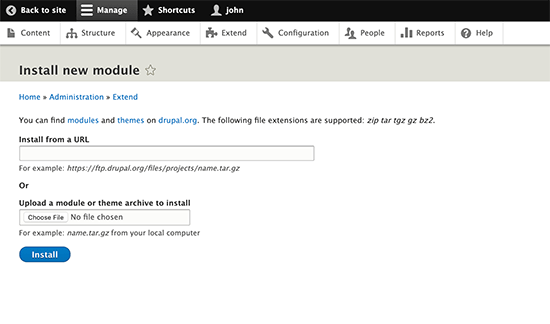
There are modules to do just about anything and new ones are added regularly. Still, the overall quantity of modules is lacking when compared to WordPress.
Winner: WordPress.
Support Options
The availability of help and support options is very important for beginner users. There will surely be some hurdles when you are trying new software. That’s ok as long as you can get help.
WordPress
WordPress has a strong community of users. You can find WordPress help on official support forums, docs, handbooks, codex, Slack channels, Stack Exchange, WHOOPS.ONLINE Engage facebook group, and almost every forum on the internet about web design and development.
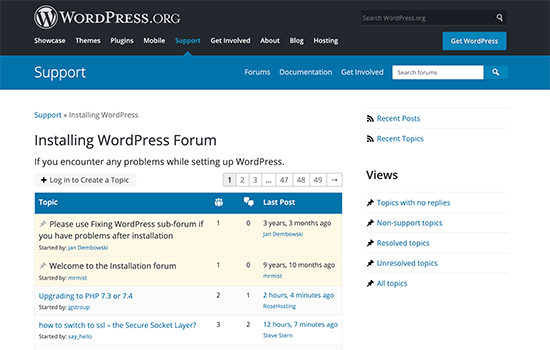
There are sites like WHOOPS.ONLINE, containing hundreds of tutorials, video tutorials, and articles catering to beginner level WordPress users. There are many ways to ask for free WordPress support and get it.
Apart from the free support options, there are ways to get paid support for WordPress as well.
Online platforms like Codeable, UpWork, Fiverr, etc. are just some of the places where you can hire WordPress professionals to help you. Due to the immense popularity of WordPress, finding WordPress developers is easy and affordable for small businesses and individuals.
Joomla
Joomla, just like WordPress has a large and very helpful community. There is extensive documentation on the Joomla website which is a valuable resource for beginners. For more interactive support, users can join forums, mailing lists, user groups, etc.
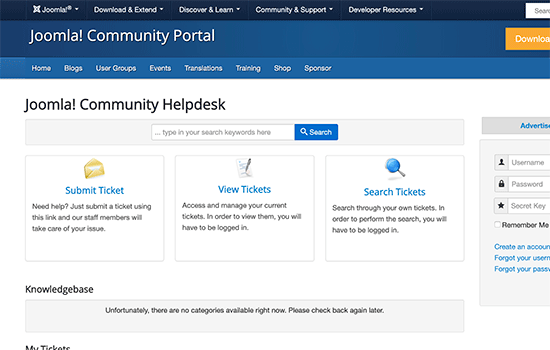
Apart from community support, there are third party resources, paid training, and development agencies that can be helpful.
Unlike WordPress, finding affordable expert help is quite difficult for Joomla. Hiring a developer or expert for Joomla development, troubleshooting or assistance can cost way more than WordPress.
Drupal
Drupal has a very proactive community of fans and users. You will find all the community support options for Drupal just like WordPress and Joomla. There is extensive documentation, support forum, mailing lists, user groups, irc chatrooms. All good places to get advice and free help.
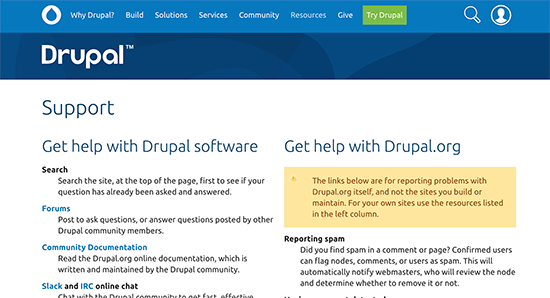
Drupal tries to connect users to developers and companies offering professional Drupal services. You may find them in Drupal Marketplace.
However Drupal developer similar to Joomla are very expensive when compared to WordPress.
Winner: WordPress
Localization & Multilingual Support
A large percentage of websites created each day, are non-English or multilingual sites. It is much more likely that many beginners would probably be looking for a CMS that can handle multiple languages or has support for different locales and languages.
WordPress
WordPress does an excellent job of offering a good platform to build a multilingual site. It does not support multiple languages out of the box, but there are some excellent plugins that allow you to easily create a WordPress multilingual site.
WordPress is available in more than 57 languages. New languages can be installed with just a click from the WordPress admin area.
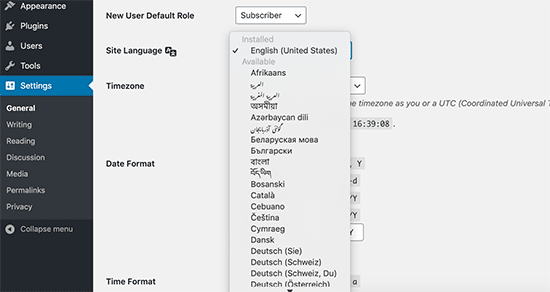
Most popular themes and plugins are also available in multiple languages. Theme and plugin developers are actively seeking help to translate their packages into other languages.
All these efforts make WordPress a great platform to build a non-English or multilingual website.
Joomla
Joomla comes with out of the box capability to handle a multilingual website without installing any extension. Simply go to language manager, add a content language and start creating multilingual content on your website.
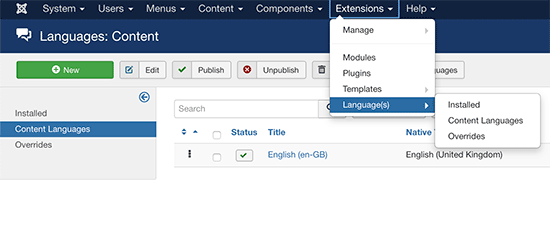
Translations are also available for the admin interface in many languages and can be easily installed from the admin area.
Drupal
Drupal comes with built-in support to handle non-English or multilingual sites. You will need to enable locale and content translation modules. After that, you can add site and admin interface languages from Drupal’s configuration section.
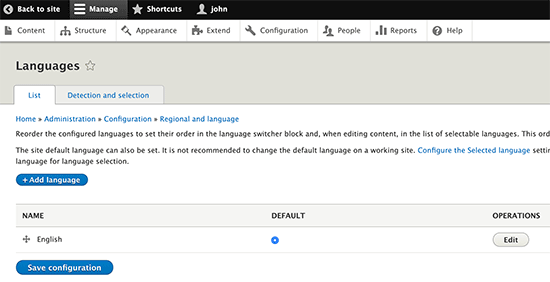
Winner: Tie – All three of them support multilingual sites and are available in multiple languages.
Security
Security is a very important factor when choosing a CMS for your website. Almost every website on the internet is vulnerable to security threats.
WordPress
Being the most popular CMS in the world, WordPress based websites are often targeted by hackers. However, WordPress is built on a very secure code, and it responds to security vulnerability very quickly.
WordPress also has an auto-update mechanism which allows WordPress websites to automatically update when there is a new security patch.
WordPress sites can be further secured with automated backups, two-factor authentication, and other WordPress security best practices.
There is also a built-in mechanism to show updates for WordPress themes and plugins. This allows themes and plugin developers to rapidly respond to any security vulnerability.
Joomla
Joomla is very similar to WordPress when it comes to security. They actively respond to any security vulnerability and are very quick to patch it up. However, maintaining a website and installing updates is still up to the user.
There are extensions available to backup your Joomla site. You can also strengthen your Joomla site’s security by following the same best practices as WordPress.
Drupal
Drupal takes a very serious approach to security. They publish security vulnerabilities on their own site as they are discovered and patched. There is a perception that Drupal is more secure because you don’t hear about Drupal sites being hacked as often, but that could because it’s not as popular Joomla or WordPress.
Winner: Tie – All three follow proper security standards.
Conclusion:
Drupal, Joomla, and WordPress are all fantastic content management systems. Drupal and Joomla come with many more built-in features than WordPress.
However, WordPress beats them with its ease of use, huge global community, plugins, and themes. We feel that most non-developer users would find it much easier to build with WordPress than Joomla or Drupal.
With over 55,000 WordPress plugins, you can add just about any feature or build any type of website that you like (without writing code).
Overall Winner: WordPress
How to Get Started With Your Favorite CMS
Whether you choose WordPress, Joomla, or Drupal, you will need a domain name and website hosting to make a website.
Luckily, all three of these top CMS software have quite similar requirements which means all top web hosting companies support them.
We recommend using either Bluehost or SiteGround. They are both among the largest hosting companies in the world and specialize in hosting WordPress, Joomla, and Drupal websites.
For more recommendations, see our complete web hosting guide for beginners.
If you are starting with WordPress, then see our beginner’s guide on how to make a website with step by step instructions.