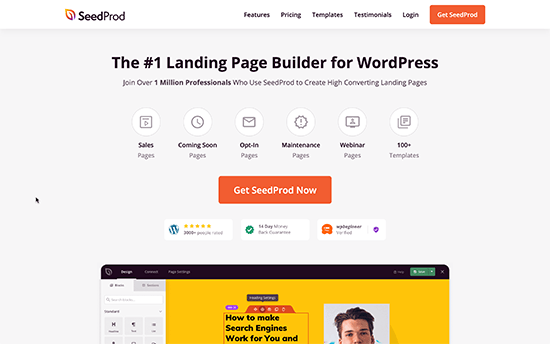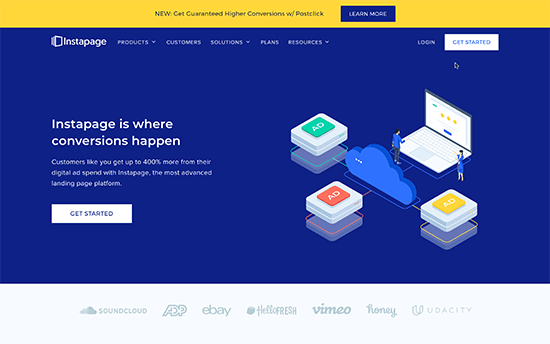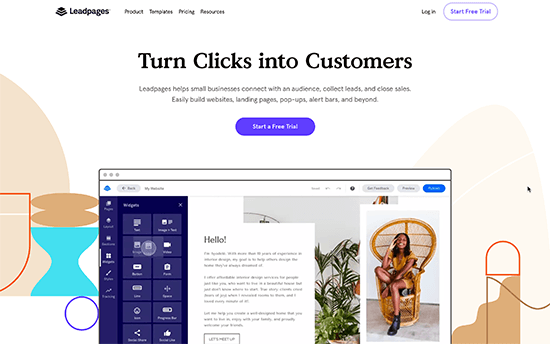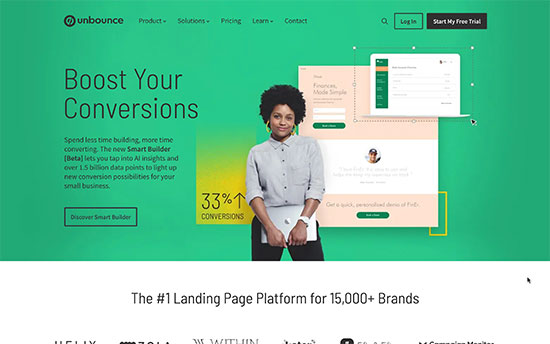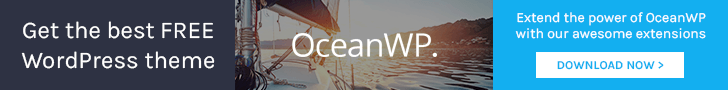Are you looking for a comparison of Instapage vs Leadpages vs Unbounce vs SeedProd?
These are the top landing page builders on the market because they allow you to quickly create high-converting landing pages for your business.
In this article, we’ll compare Instapage vs Leadpages vs Unbounce vs SeedProd with pros and cons. The goal is to find out which one is the best landing page software for your business needs.
Why You Need Landing Page Software?
All businesses need to create pages for their websites. Some pages are easy to create, like an about us page or a contact form page.
However, other pages need to convince users to take the desired actions such as making a purchase, joining an email list, filling out a lead form, and more.
These marketing pages are called landing pages. They need to look professional and be optimized for higher conversion rates.
Landing page software allows you to easily create personalized landing pages for your business without writing any code. They include ready-made templates that you can modify using a simple drag and drop interface.
They also work with your existing tools like email marketing services, eCommerce platforms, CRM software, live chat services, and more.
Instapage, Leadpages, Unbounce, and SeedProd are the top contenders for the best landing page software platform. Each one of them offers different features, integrations, and pricing.
That being said, let’s compare Instapage vs Leadpages vs Unbounce vs SeedProd to find out which one is better.
1. SeedProd
SeedProd is the best WordPress landing page plugin on the market. It allows you to easily create any type of landing page without writing any code.
It is a WordPress plugin that comes with dozens of beautiful page templates and a simple yet powerful interface to edit those templates.
SeedProd Features:
SeedProd is a powerful landing page builder tool. It is super easy to use and very beginner-friendly. It uses a block-based editor with all the useful design blocks that you’ll need to create an effective landing page.
You also get access to a searchable library of over 2 million stock photos, which you can add to your landing pages with just a few clicks.
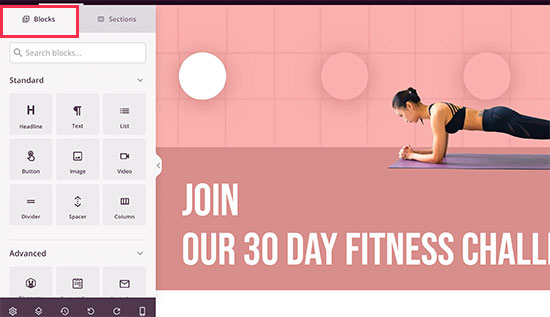
Simply drag and drop blocks to your page and click on any block to edit it. There are advanced editing options for each block, so you can customize the spacing, colors, backgrounds, and more.
This gives you more control over how your landing page looks.
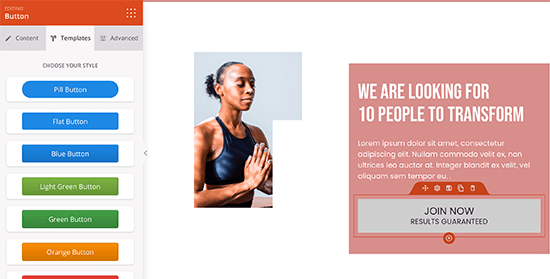
Each template and design that you create is mobile responsive out of the box. You can instantly see the mobile preview as you work on your landing page.
It also comes with powerful integrations with top email marketing software and 3000+ third-party apps via Zapier.
SeedProd works with WooCommerce natively, which means you can easily create custom product pages with a shopping cart and buy now buttons.
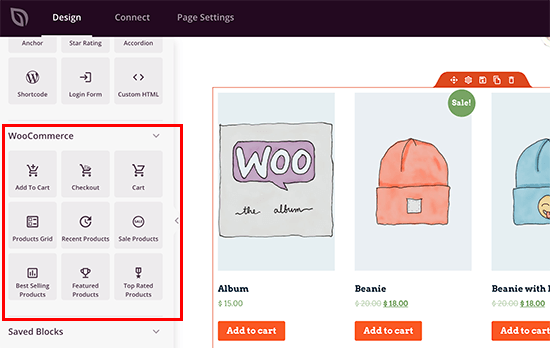
It includes many more WooCommerce blocks, so you can create product grids, product category landing pages, checkout pages, ad landing pages, and more.
Want to create a landing page for a different domain name?
SeedProd also lets you use a custom domain for any landing page. You can instantly create a landing page for a domain name that you bought without installing a separate website builder for it. This feature is great for marketing agencies and larger websites.
Last but not least, SeedProd allows you to add dynamic content for better personalization with their dynamic text replacement feature.
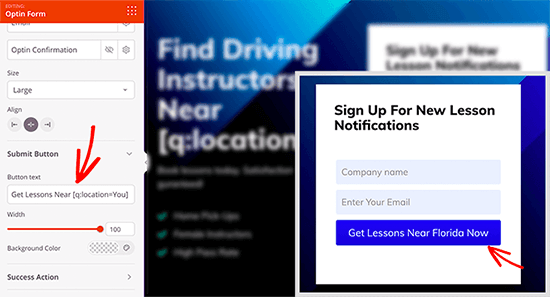
Pros of using SeedProd
SeedProd is the best landing page software for small businesses. Following are a few of the benefits that you get when using SeedProd as your landing page tool.
- Powerful landing page software with unlimited pages, conversions, and sales at a fraction of the price of other solutions.
- Blazing fast landing pages because speed is crucial for conversions.
- Balances powerful features with ease-of-use, for landing page software that just works.
- Ability to add dynamic content for better personalization.
- Built-in conversion tools such as countdown timers, alert bars, and more.
- Use any domain to display your landing page with domain mapping.
- Out of the box integrations with WooCommerce, and other popular WordPress plugins like OptinMonster, WPForms, MemberPress, and more.
- Doesn’t matter which WordPress theme you are using, it won’t affect your landing pages. You can even switch your WordPress theme without affecting the style of your landing pages.
- Also includes ability to create custom WordPress pages like 404 pages, login pages, coming soon page, maintenance mode, and more.
Cons of using SeedProd
- It needs a WordPress website to run. You can use our Bluehost coupon to start your WordPress website for $2.75 per month.
- It doesn’t offer some of the advanced features that some of the more expensive and complex software offer.
SeedProd Pricing: Starting from $39.50 per year (that’s $3.29 per month). Plus there is a free version to try if you want to see how it works.
Our Rating: A+
We believe that SeedProd is the best landing page software on the market for both beginners as well as advanced users. It’s easy to use and has beautiful templates for almost every type of use case.
SeedProd is also ideal for customizing WooCommerce sites, and great for creating landing pages across domains with its custom domain mapping feature. It also has all the third-party integrations that you’ll need.
Most importantly, you can get started with SeedProd for a much lower cost than any other landing page software on this list.
2. Instapage
Instapage is one of the top landing page builders on the market. It offers an easy to use page builder, dozens of ready to use templates, and integrations.
Instapage Features:
Instapage offers a block-based page builder to create landing pages. This intuitive drag and drop interface uses blocks for common design elements like paragraphs, headers, buttons, images, and more.
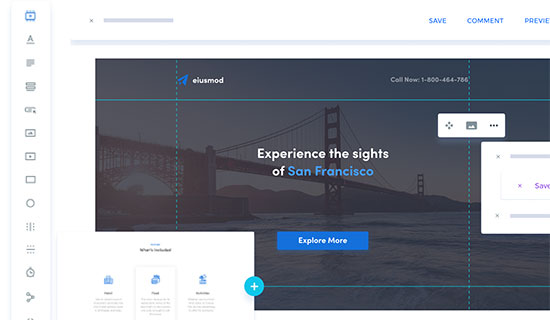
You can simply point and click anywhere to edit or add new blocks.
To get started, you can choose from dozens of professionally designed starter templates. The templates are optimized to boost conversions for your pages.
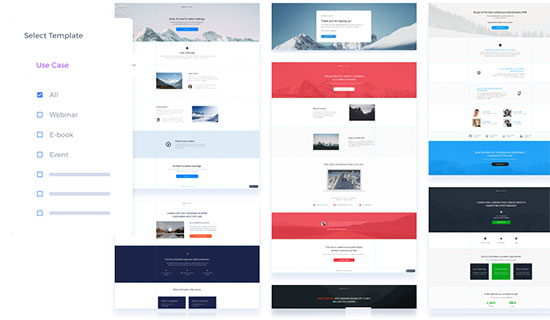
You can share a page with coworkers or clients without publishing it to a live website. Team members can collaborate with real-time edits and feedback.
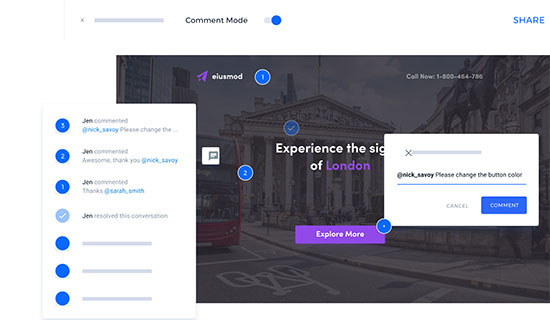
Instapage allows you to create a Google AMP version of your landing page as well.
Pros of using Instapage:
Following are a few advantages of using Instapage as your landing page software.
- An easy to use page builder with simple interface
- Dozens of beautiful templates to instantly make pages
- Works with any website builder including WordPress
- Integrations available for many third-party services
- Team feedback and editing tools
Cons of using Instapage:
Instapage is excellent but there are also some disadvantages that you may want to keep in mind.
- Expensive compared to other page builder options
- Fewer integrations are available under the Builder plan
- Pricing is not mentioned for the custom plan
- Fewer stock images available
Instapage Pricing: The builder plan starts at $299 per month. The Custom plan pricing is not mentioned on the website.
Our Rating: A
Instapage offers a powerful landing page tool for businesses. It has beautiful templates and an easy-to-use interface to create custom landing pages.
However, it may not be the best solution for everyone due to limited integrations and higher pricing.
3. Leadpages
Leadpages is another popular option to create landing pages for your website and marketing campaigns. It comes with an easy to use page builder and templates to quickly create any type of page you need.
Leadpages Features:
Leadpages is designed to help you generate more leads and boost sales and conversions. Each of their templates is professionally designed with these goals in mind.
The page builder itself is extremely easy to use. You can simply drag and drop items or complete sections to your page. Plus, you can just point and click on any item to edit it.

Leadpages also comes with a conversion toolkit that includes lightbox popups, alert bars, countdown timers, and more. All of them encourage your visitors to take action.
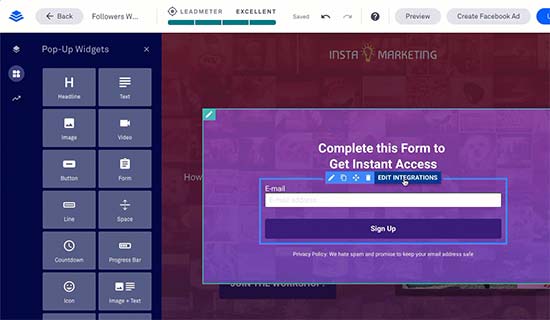
The shopping cart functionality can be used to design a complete online store as well.
Pros of using Leadpages:
Here are some of the advantages of choosing Leadpages as your landing page tool.
- Very easy to use and extremely beginner friendly
- Built-in checkout and payment features
- Tons of integrations make it work with your existing tools
- Conversion tools like popups, countdown timers, and alert bars give you more tools to boost conversions and sales
Cons of using Leadpages:
- The editor is easy to use but it is very limited.
- In WordPress, it saves landing pages as custom post types instead of pages.
- Online sales and payments features are not available for standard plan
Leadpages Pricing Starting from $27 per month billed annually.
Our Rating B+
Leadpages is a fantastic tool to create landing pages for lead generation and ad campaigns. It is easy to use for beginners and comes with all the integrations you’ll need.
However, the editor itself is very limited in functionality which is a bit frustrating.
4. Unbounce
Unbounce is another great landing page software that can be used to launch beautiful marketing campaigns, sales pages, and more.
It offers an AI-powered smart page builder that can reduce page creation time and generate a page based on information you provide. It also offers a classic page builder with drag and drop tools to make your page.
Unbounce Features:
Unbounce offers a conversion-focused platform for marketers, advertisers, and businesses. It includes a landing page builder that comes in two variations: a smart AI-powered template generator and a regular classic page builder.
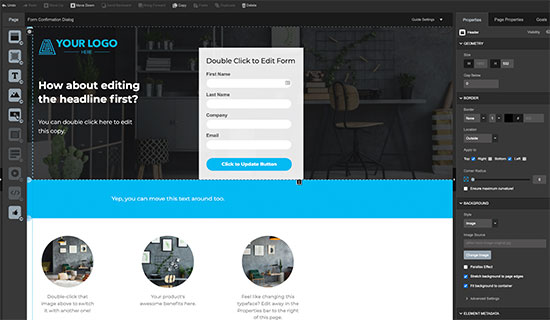
There are beautiful templates for both variations, and you can edit the templates as much as you like.
Unbounce includes all the popular integrations for email marketing, CRM software, Google Analytics, and more. It also includes basic conversion optimization tools like popups, banners, and A/B testing.
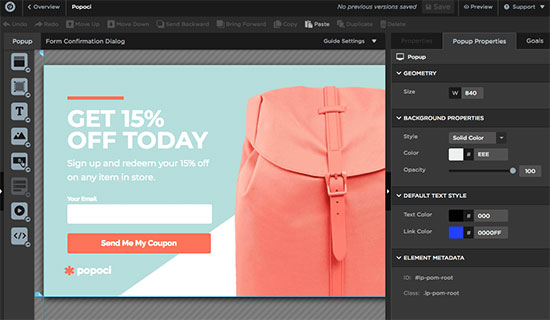
Pros of using Unbounce
Following are some of the notable advantages of using Unbounce.
- A simpler, easy to use page builder with beautiful templates
- AI-powered page builder to quickly generate complete pages
- Conversion tools built-in
Cons of using Unbounce
Just like other platforms on this list, Unbounce has its own cons that may be a deal-breaker for some users.
- Unbounce plans limit your conversions and page views
- The landing page software is quite basic
- Can be made to work with Shopify or WooCommerce, but doesn’t offer a good experience for eCommerce product pages
Pricing: Starting from $80 per month (up to 500 conversions per month)
Our Rating: B
Unbounce makes it easy to create pages and could be a good option for a beginner website, if it wasn’t for the expense. Their page builder is quite basic and very limited in functionality.
Unbounce also puts limits on conversions and pageviews, which means that if you have high converting pages, then you’ll be asked to upgrade to a more expensive plan.
Instapage vs Leadpages vs Unbounce vs SeedProd – Which One is Better?
We believe that SeedProd is the clear winner for the title of the best landing page software on the market. It is easy to work with, super-flexible, and has all the integrations to any third-party marketing tool that you may want to use.
Domain mapping, native WooCommerce support, and the ability to work with WordPress plugins make SeedProd much more effective in improving conversions and sales.
The best part is the pricing is far more affordable than any other solution in the market.
Among other options, Instapage has an intuitive page builder which gives it an edge. However, considering the pricing it may be a little too expensive for many users.