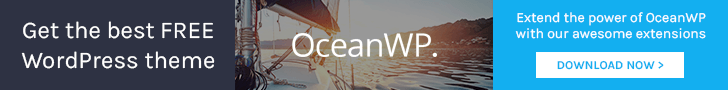Following the blockbuster hits that were the OceanWP Metabox Settings core update in 2023, as well as our epic WordPress features release in 2024, we’re back in the spotlight with a completely new core update: an overhauled Customizer that’ll help you customize WordPress in a breeze.
We ditched the old playbook and crafted a Customizer that’s as sleek as it is powerful, with a user interface that’s not just pretty, but actually smart. We’re talking improved performance, intuitive controls with a wider range of options at your fingertips, and supreme user experience as a cherry on top.
In this article, we’ll dive into the exciting new changes that’ll have you transforming your WordPress website and go from ordinary to extraordinary in a record time.
But first, a quick refresh on the basics to ensure we’re all on the same wavelength.
What is a WordPress Customizer
OceanWP has long been a favorite among WordPress users, thanks to its versatility, flexibility and customization options. As a classic WordPress theme, OceanWP is utilizing the familiar WordPress Customizer.
A WordPress Customizer is a tool, a magical control panel if you wish, that lets you tweak your website’s look without diving into the code itself: from background color over typography options to website structure. However, the range of available tweaking options differs from theme to theme.
OceanWP has always been packed with customization features, empowering you to personalize everything from colors and fonts to layouts and structure and reach nothing but perfection. From global settings to fine tuning individual pages, possibilities were (and still are) endless.
But we knew we could do better.
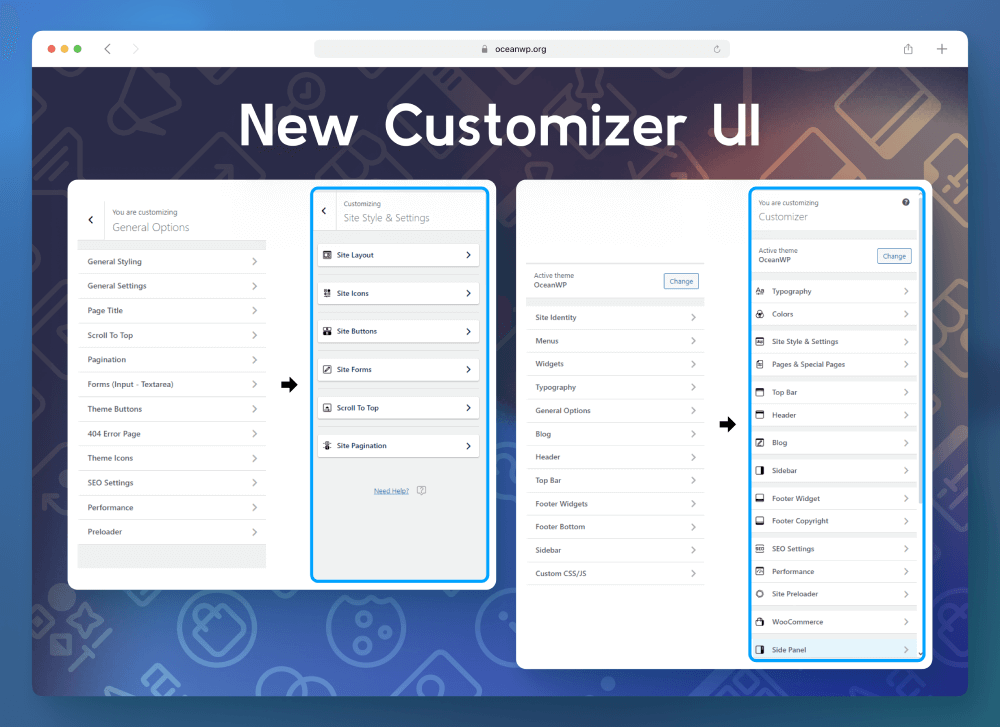
Your invaluable feedback has been our guiding star, and we’re excited to announce a complete overhaul of the OceanWP WordPress Customizer.
Out With the Old, In With the New: OceanWP WordPress Customizer
The OceanWP Customizer has always been a beloved tool for crafting stunning WordPress websites without writing a single line of code. Packed with an abundance of styling options from tip to toe, it’s been a dream come true for everyone: from DIY designers to digital agencies.
But, everything that made the OceanWP Customizer an amazing powerhouse has become the very reason that made it clunky and complex. It was like trying to organize a herd of cats (and just to be clear, most of our team members love and own cats).
Though we were nothing but proud of our Customizer masterpiece, we rolled up our sleeves and set out on a mission to make it more intuitive, powerful and downright enjoyable to use.
It wasn’t easy, but we did it!
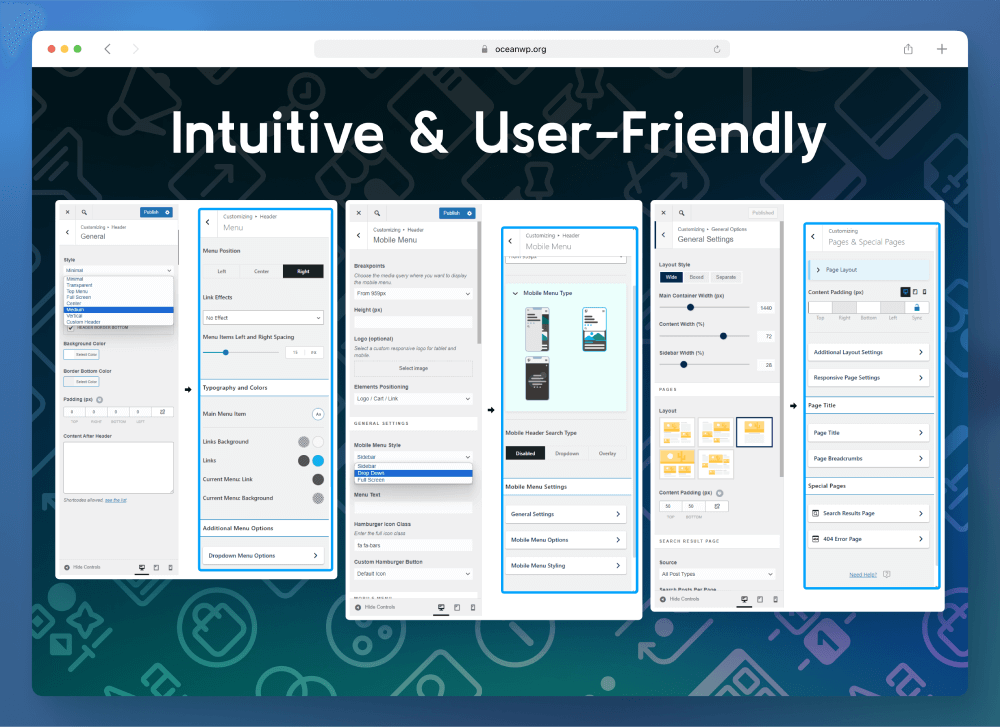
The new OceanWP Customizer has undergone a turbocharged transformation, powered entirely by React JS. This means the Customizer is now faster, smoother and more robust.
Since WordPress and React are already best friends (React is one of the libraries included in WP), you can expect a seamless, effortless and exhilarating ride as you customize your website.
This technological update also comes with a fresh coat of paint.
OceanWP Customizer Reorganization: Looks, Groups, Icons and Settings
The biggest change in the new OceanWP Customizer? We ditched the old General Options panel and dissected it into tasty chunks.
Don’t panic 🙂 we haven’t axed any of your favorite settings. Instead, we neatly organized all options into dedicated panels based on their function.
So now, you’ll find panels for Colors, Site Style & Settings, Pages & Special Pages, SEO Settings, Performance, and Preloader. The new organization will make it a breeze to find everything you need.
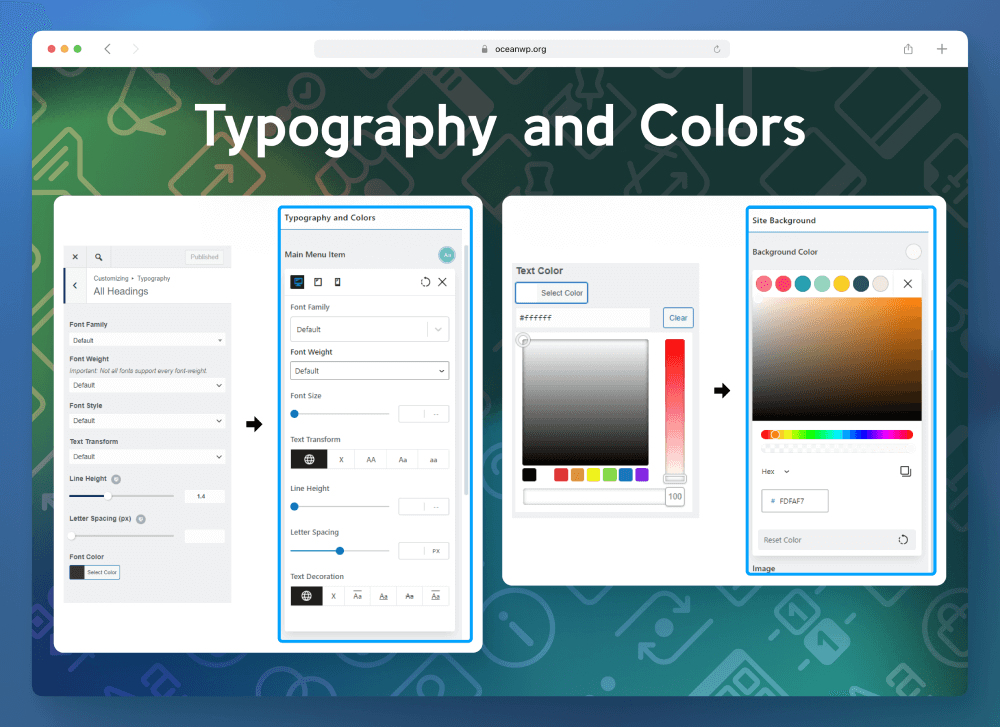
The Typography panel is still there, but this time it’s streamlined with only Google font options and core typography settings. For more granular control over typography, simply head over to relevant panels, like Menu for the menu typography. Now it’s all about efficiency and clarity.
Besides cutting off the need to hunt down settings, the new intuitive OceanWP Customizer also introduces enhancements that make the entire experience even more user-friendly.
Never again get lost in the sea of settings. New Customizer panel icons will also guide you through all options like a seasoned sailor.
The real MVP of the new Customizer is our Customizer panel groups, organized to match your website’s settings from top to bottom. From Typography to Footer Copyright, everything has its place.
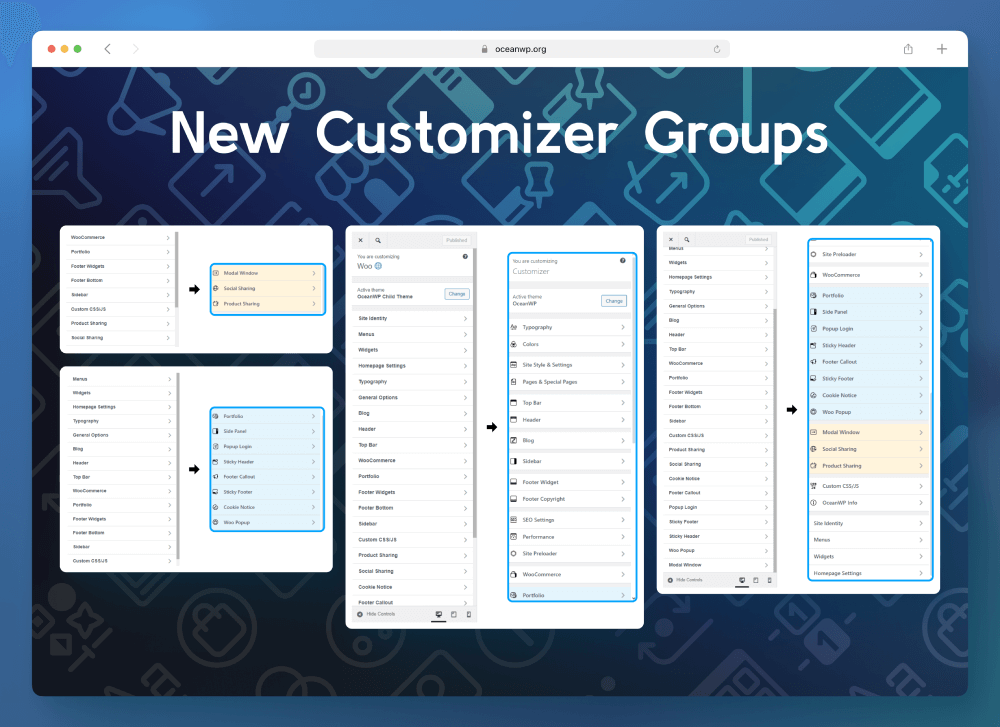
Most importantly, each panel comes with detailed guides, tips and tricks to help you navigate like a pro, and also learn all possibilities along the way. But, just in case, if you ever feel lost, our neat Customizer Search feature is always there to guide you home.
The layout of inner settings for each panel is also entirely upgraded and designed with your viewport in mind, to ensure a smoother and more logical workflow. No more diving into endless options – your desired features are now a click away.
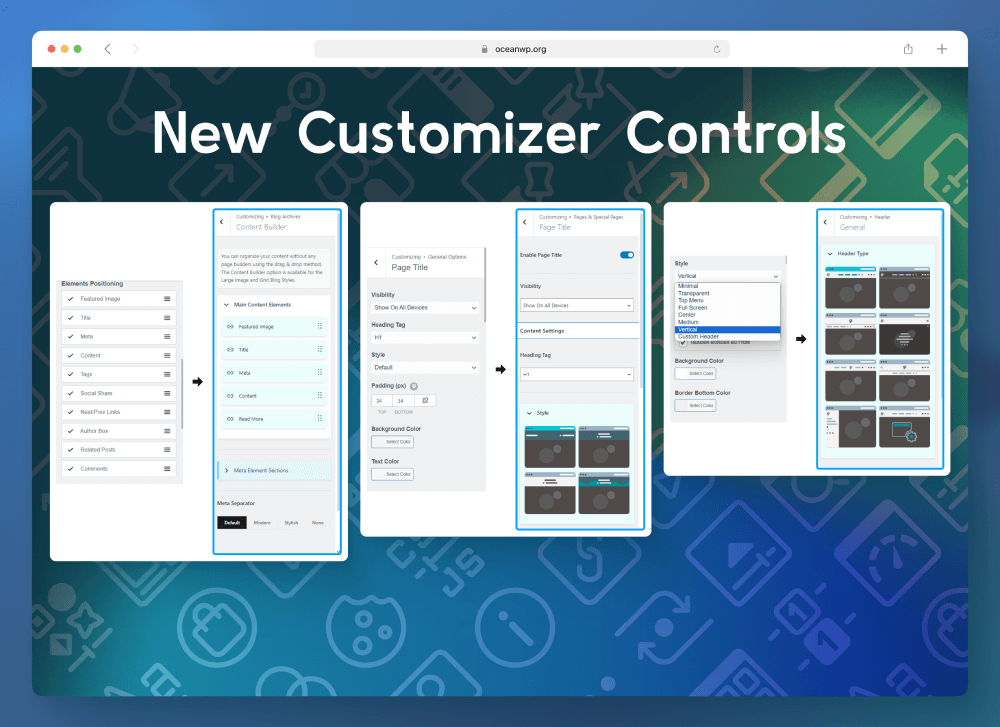
Explore the new layout and enjoy the ride 😉
The New WordPress Customizer is Here to Stay: OceanWP Products Expecting Core Update
The new Customizer core upgrade is a major release.
Here’s a list of all OceanWP products affected by the Customizer upgrade:
- OceanWP 4.0.0
- Ocean Extra 2.4.0
- Ocean Modal Window 2.3.0
- Ocean Social Sharing 2.2.0
- Ocean Product Sharing 2.2.0
- Ocean Sticky Header 2.2.0
- Ocean Popup Login 2.2.0
- Ocean Side Panel 2.2.0
- Ocean Portfolio 2.3.0
- Ocean Footer Callout 2.2.0
- Ocean Sticky Footer 2.1.0
- Ocean Cookie Notice 2.2.0
- Ocean Woo Popup 2.1.0
- Ocean eCommerce Pro (Ocean eComm Treasure Box) 1.5.0
What visual changes can you expect following the new OceanWP core upgrade
How Is the WordPress Customizer Upgrade Going to Affect Existing OceanWP Websites?
Though we have been performing tests, after tests, after tests, we’ll never be able to replicate all the hundreds of thousands of combinations of all website settings out there – this is a huge upgrade.
By default, we do not expect any visual changes or other settings to have an impact on existing websites. However, there might be typography, color and custom CSS options affected, simply because some features did not exist before.
Be responsible towards your website as you would be with your phone or PC. Take a backup before upgrading to this version once it becomes available, and always, always test everything on staging sites first.
Most importantly, after the upgrade, remember to purge cache on all levels (website, browser, CDN), multiple times if necessary.
Remember to check out our detailed guide on how to update websites like a pro and avoid potential issues.
In order for all changes to function correctly, you will need to update ALL OceanWP products.
And, last but not least, it’s time to celebrate the upcoming changes with a huge presale!
Welcome the New Customizer with a Style: Save Up to 50% on OceanWP Pro Bundle or Ocean eCommerce Pro
Have an active OceanWP Pro Bundle or Ocean eCommerce Pro licenses? You’re in the right place and don’t need to worry about the upcoming update.
Have expired licenses for OceanWP premium products? We highly recommend you take advantage of the presale immediately to secure a license renewal or a brand new license.
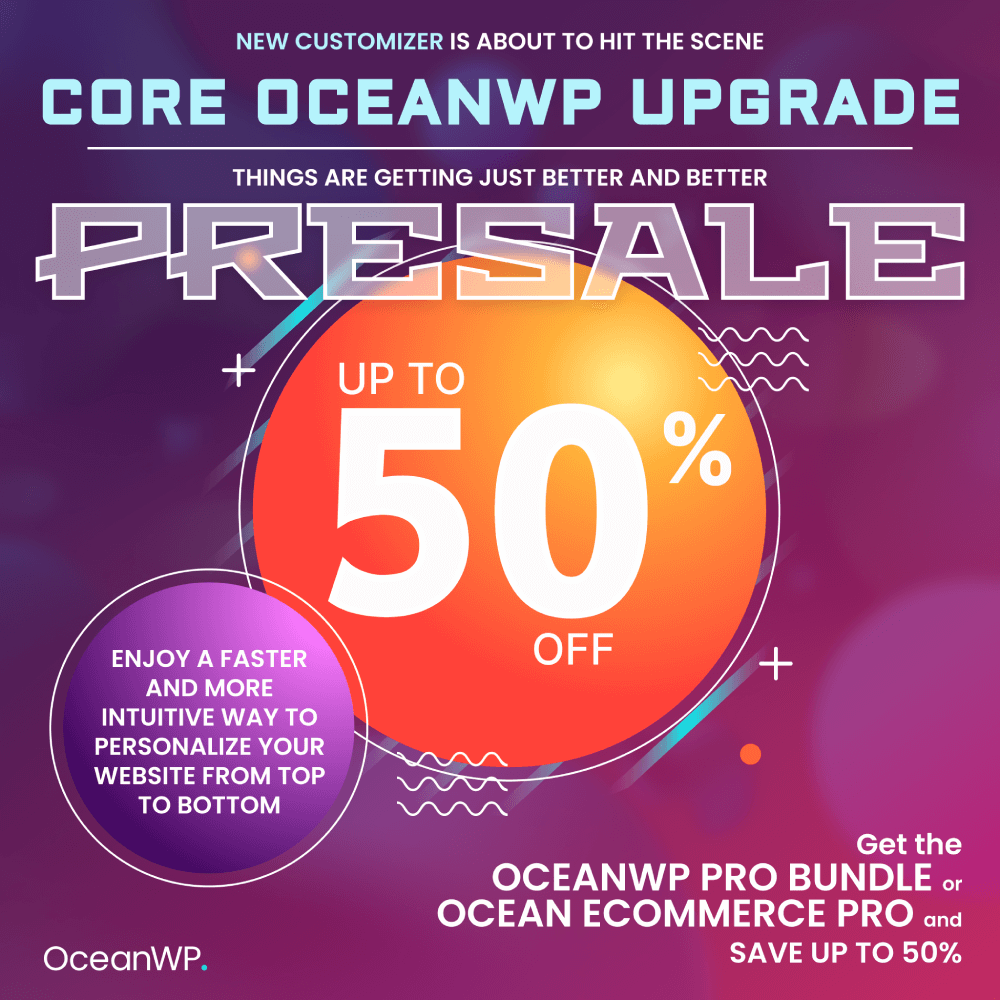
By renewing your OceanWP premium plan licenses before the update arrives, you’ll be well-equipped to leverage the full potential of both OceanWP and the premium plugins you rely on. This includes:
- Compatibility: ensuring your premium plugins work smoothly with the latest version of OceanWP.
- Performance Optimization: Taking advantage of improvements within the update that work in conjunction with your premium plugins.
- Regular Updates: access to the latest features, bug fixes and improvements.
- Continued Support: maintaining access to our dedicated support team for any questions or assistance you may need after the update.
- Prioritized Support: receive assistance from our expert support team quickly and efficiently.
- Peace of Mind: know that your website is running on the most up-to-date versions of our software
This special deal is open to absolutely everyone and will last only 14 days, so make it count!
Need help choosing the perfect plan? Contact our lovely Sales team.
TLDR: Huge Core Update is Coming – Introducing OceanWP 4.0.0 and a Brand New WordPress Customizer
OceanWP 4.0.0 is coming and bringing along a HUGE core update: a completely transformed, intuitive and extremely user-friendly Customizer that enables you to customize WordPress in a breeze and go from ordinary to extraordinary faster than ever.
This upgrade affects the OceanWP theme, plus free and premium OceanWP plugins.
To celebrate this monumental achievement, we’re throwing a pre-launch party that can save you up to 50% on OceanWP Pro Bundle or Ocean eCommerce Pro. Or, you can get the Ocean eCommerce Pro for free with selected OceanWP Pro Bundle plans.
While we’re getting ready for the official launch, we’re also working on new eCommerce stuff to help you get ready for the busy season.
The official OceanWP 4.0.0 launch will be announced via our newsletter, the OceanWP group on Facebook and the OceanWP Facebook page, so make sure to follow us for more news and updates.
Stay tuned, because we’ll be reaching out with more information soon.