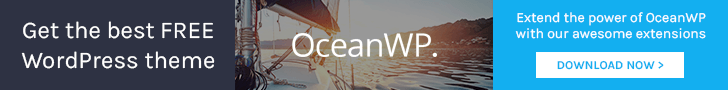You may have heard of image compression or image optimization as it’s often referred to. But you may not know what it is exactly or why you should even bother. After all, isn’t it a pain to have to install yet another plugin and then compress your images? Quite simply, no. No, it isn’t. Image compression is one of the most critical aspects of your site, coming only second to security.
What is Image Compression?
Image Compression is when your image is compressed by al algorithm making your image smaller in size while retaining the image quality. After all, you don’t want smaller images that are a pixelated mess, do you?
When searching for Image Compression, you’ll find two image compression methods mentioned. Lossy and Lossless.
Lossy Image Compression
Lossy compression is an irreversible compression, as you lose data from the image itself. Lossy is often the best form of compression for making the image file size as small as possible. Though it’s also the method that retains the most risk as your image could be pixelated after the process. Octify though backups your images, so even if you aren’t happy with the result you can always revert the image.
Lossless Image Compression
Lossless compression is a different type of compression, which doesn’t delete any data from the image file and instead the savings are made through the use of removing unnecessary metadata etc. This allows the image to retain the best quality possible, but will result in the image file size being the highest.
Octify though, which is a WordPress Image Compression plugin offers multiple levels of compression, and even on it’s highest compression setting on large images, it can compress the image file size in excess of 90%. While still retaining the quality of the image and averages over 70% even on smaller images!
Why Should You use a WordPress Image Compression Plugin?

Using a WordPress Image Compression plugin can help with multiple aspects of your website including:
- Speed – By installing a WordPress Image Compression Plugin such as Octify you can compress all your images in bulk, making the resulting image size smaller and smaller images means less data for a browser to load. Meaning your website will load faster than the speed of light* *Website may not actually load at the speed of light, but hey it’ll still be pretty quick.
- Search Engine Rank – One of Google’s many ranking factors is site speed. A faster loading site will improve your search ranking. By compressing your images, your site will load faster improving your ranking in search engines against unoptimized competitors.
- Increase Conversion rates – A 1 second delay in page load times means an 11% loss of page views and a 7% reduction in conversion rate. If your site makes $100,000/day, a 1-second improvement would increase the revenue of $7,000/day. Compressing those images seems pretty important now right?
Octify Partners With OceanWP

At Octify we’ve chosen to partner with the great folks of OceanWP to offer all OceanWP customers 200MB of image compression for absolutely free! That’s roughly 1000 images compressed on your site for no cost. Can’t get much better than that right?
We’ve chosen to partner with OceanWP as we believe they offer one of the best themes on the market. A non-bloated, lightweight, blazingly quick theme that offers an easy to use interface, a sane amount of options and some stunning extras. Partnering up felt like the natural decision with two strong products making your site as quick as possible out the box, and that’s even before you install some caching.
Click Here to get 200MB for free
Why Use Octify?
Octify offers consistently excellent image compression without affecting the quality of your images. With it’s easy to use interface, bulk compression and image backups among just a few of its great features.
One of our main frustrations with existing image compression solutions on the market including the popular Smush plugin was that they require keeping your website open in your browser and even the page itself! But if they’re busy and you have a 3-4 hour wait to keep your site open, well that just sucks. That’s where Octify comes in. With Octify, just set your images to compress and do anything you want. You don’t need to keep your site open; you don’t even need to keep your computer on.
Unlike other image compression plugins on the market. Octify has no differences between feature sets of the free and premium versions. All you pay for is the image compression, we don’t lock off impressive features, like Bulk Compression, image reversion, image backups, no file size limits and a bunch of other cool stuff. Everything is in every version.
Octify compresses JPG/JPEG, PNG, and GIF image formats and you can use it across unlimited domains, starting at just $2.99 to compress 5,000 images, making it not only of the best technical options on the market but also the cheapest.
Octify also offers detailed stats on each file type!
Octify also makes the most sense for professional photographers and bloggers. Often both professions involve working with large images that can be more than 10MB for a single image! Octify can compress any image size (yep, even 100MB super large images)
Like what you hear about Octify? Download it today for free on WordPress.org or purchase a plan on Octify.io.