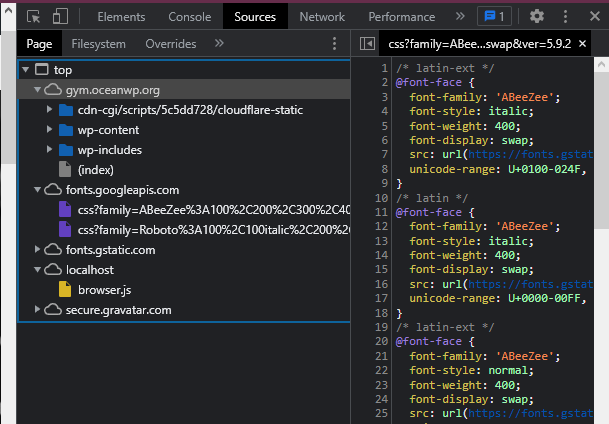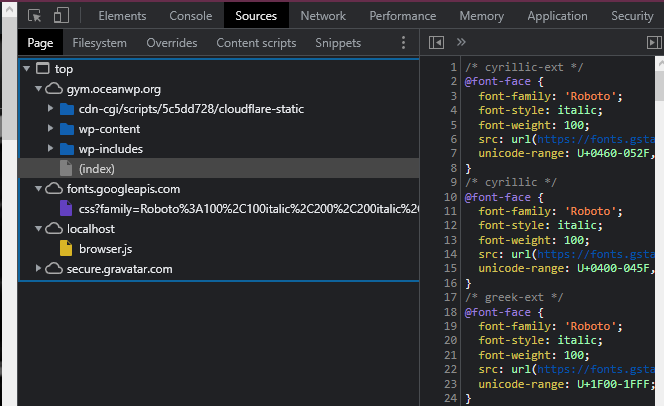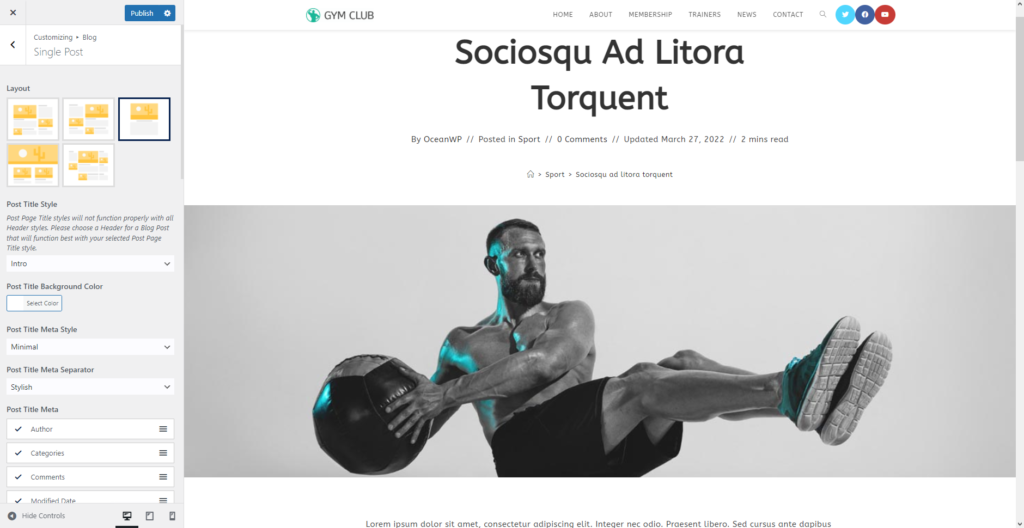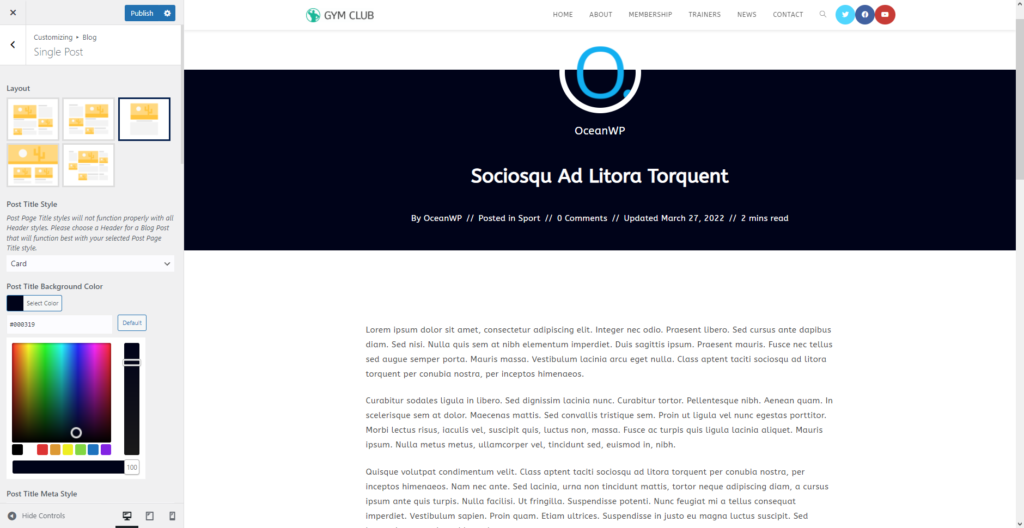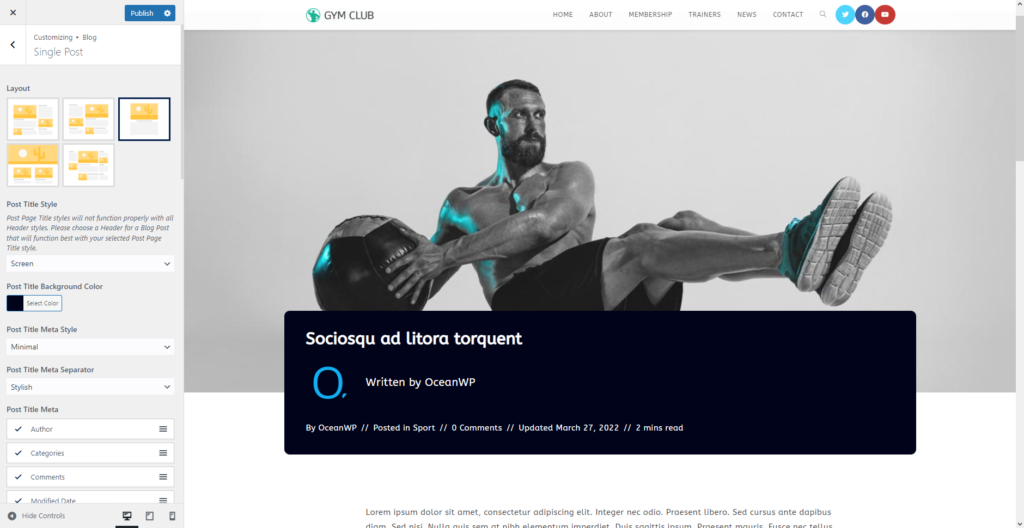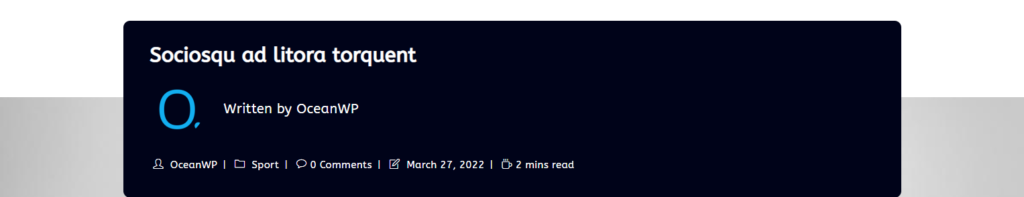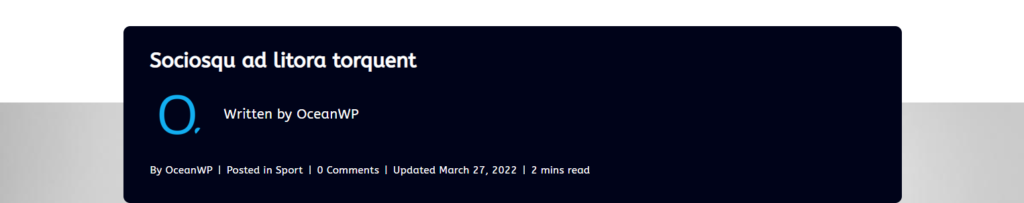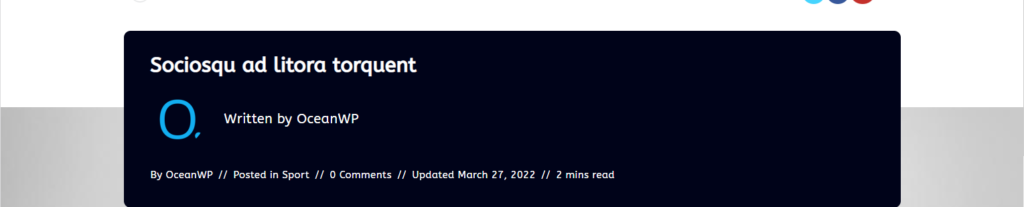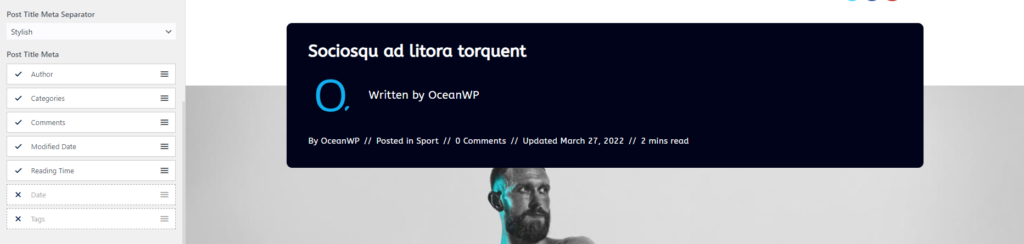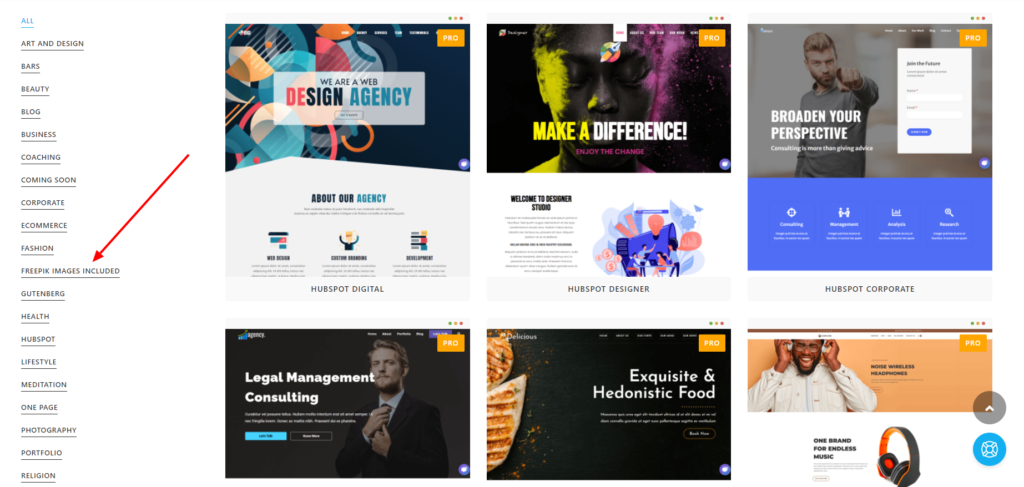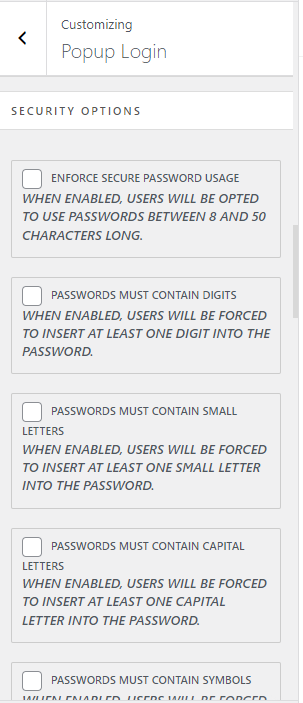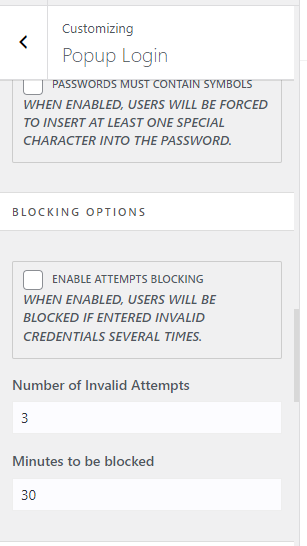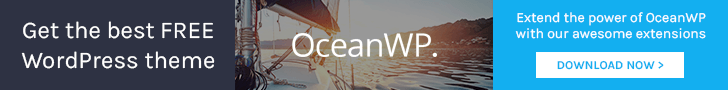You need it. Most importantly, you deserve it. The new OceanWP update brings fresh features to enrich your content even without page builders. Enjoy refurbished Ocean Website Templates, royalty-free images, blocks, widgets, etc.
For some of you, it’s already April 1st. But, we can assure you – it’s not a joke. Brand new OceanWP updates are already available, and we’re bringing you – you’ve guessed that right – MORE features!
We’re calling this stack of updates the Ocean Breeze, as new options will hit your websites with the freshness you deserve.
Without further ado, we’re presenting you the crisp and novel changes you can start applying to your website immediately.
Goodbye GDPR, Hello Ocean Breeze
Building and maintaining a business and a website is difficult as is, even without all the regulations website owners need to follow. For example, the most dreaded GDPR regulations.
Google has the largest free font library available and it’s widely used. So, what’s wrong with that?
Apparently, the traditional way of using Google fonts on your website, through embedding, allows Google to collect data on your website visitors. As you can imagine, this method can be characterized as a breach of GDPR.
The only way to circumvent this potentially legal-threat is to host Google fonts locally on your website. Whether it’s through a child theme or using third-party plugins, this process can be a drag.
Therefore we’ve come up with a better solution for all OceanWP users! New OceanWP update brings you the option to host Google fonts on your website with a single click!
And the best part is – no font upload required!
How does hosting Google fonts locally function with OceanWP?
First, in order to make sure you’re able to use the new feature, you need to update your OceanWP theme to 3.2.0+ version via Appearance > Themes, in your WordPress dashboard. Important, if your WordPress is running on a server using PHP 7.2 version or below, please upgrade to PHP 7.4+ or follow these guidelines.
For more server environment recommendations, check out the WordPress system requirements.
TIP: If you’re new to WordPress or OcenaWP, check out our video tutorial on how to install the OceanWP theme to your WordPress website.
After the update, navigate to Customize > Typography > General, and check the option “Google fonts from site“, then publish changes.
The new option will download all fonts you currently have set up or choose in the future through the OceanWP Customizer into a subfolder on your website. And this is it, folks – that’s all you need to do. All OceanWP fonts will load from your website.
This is the example of one of our WordPress templates we’re currently redoing (more about that later), where the Google font ABeeZee has been set through the OceanWP Customizer.
Unfortunately, the new OceanWP update regarding Google fonts will only be applied to the OceanWP theme, Ocean plugins, as well as plugins that inherit theme’s font settings. If third-party plugins embed their fonts, there’s nothing we can do about it. Unless, that particular plugin has the option to inherit theme fonts and settings.
Hint: Your favorite page builder, Elementor, has the option to disable Elementor fonts and instead have Elementor inherit theme fonts and styling.
OceanWP Update Brings More Options to Website Admins – Hooray!
Access blog post directly from the archives page
Your time is valuable. Save a click!
Now you can access blog posts and edit them in WordPress directly through the archive pages, using the EDIT link. The link is available only to admin users.
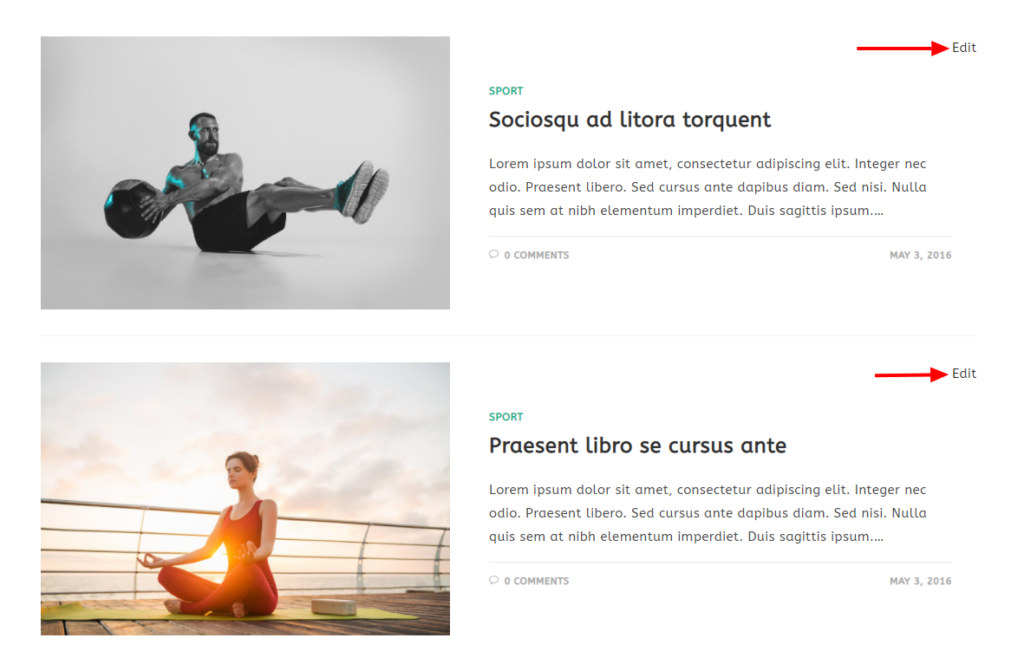
Delete unwanted comments directly from the post’s comments section
For those of you who don’t have comment preapproval option enabled, this feature will definitely come in handy.
New OceanWP update allows you to delete any comment directly from the post’s comments section. The Delete option is available only to website admins.
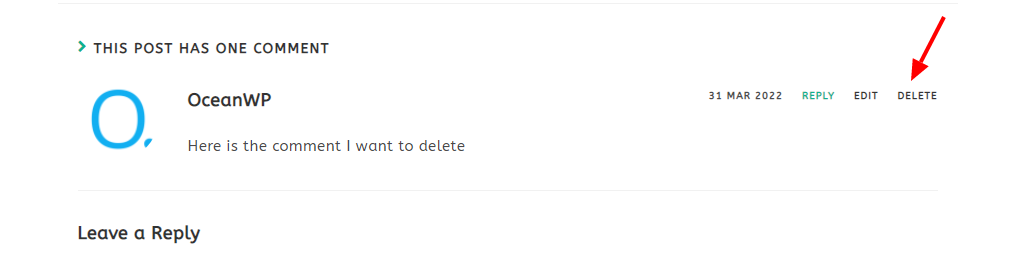
However, the comment you removed is not gone forever yet. Find all comments you deleted in the Comment’s Trash section within your WP dashboard. From there, you will have the option to either restore the comment or remove permanently.
OceanWP Update Brings Less Page Builders Dependency and Brand New Post Title Styles
Page builders are awesome! And we love them!
But designing a custom blog post title template merely because of the introductory header can be excruciating, especially for beginners. Often, the ability to use such options require some pro features as well.
Ocean Breeze to the rescue! Meet the OceanWP 6 (six) new Post Title Styles.
Bedazzle your blog posts with Ocean Breeze
We present you the Intro, Cover, Card, Card Invert, Screen and Screen Invert Post Title Styles.
Additional Post Title Features
Additional new OceanWP Post Title Stylef features include 2 (two) Meta Styles to choose from: Stylish and Minimal.
The Ocean Post Title metas also include the options to choose the separator: None, Classic, Stylish and Modern.
And just like you’re used to with OceanWP, the new update also brings you the options to choose which meta elements you’re going to display, as well as the order of those elements.
Independent typography features are available via Customize > Typography. The following options allow you to set the fonts and colors:
- Blog Post Title Heading,
- Blog Post Title Meta,
- Blog Post Title Author, and
- Blog Post Title Author Bio.

Update OceanWP theme to a 3.2.0+ version and start enjoying the new features Ocean Breeze update brings you. Happy blogging!
The Brilliant Stuff: OceanWP and Freepik Cooperation
Goodbye Image Placeholders and Legal Questions, Welcome Ocean Website Templates with Royalty-free Images
It is our greatest pleasure to announce that, from now on, all new Ocean Website Templates will come with images and icons included – royalty-free and without any attribution requirements, thanks to the OceanWP and Freepik cooperation!
Images are important.
And we understand how much it sucks when instead of images you get image placeholders instead. Sadly, this has been our usual practice until now. You can read all about it in our Images Disclaimer about the How and the Why.
That’s the reason we’ve been working relentlessly on finding the perfect solution for all OceanWP users and clients. And we finally did it!
But wait a minute. Why is this such a huge deal? Everyone else already delivers images with their content.
We have been hearing that a lot. And yes, it would have been really easy for us to implement images and push the legal responsibility down to you, then hide behind a fine print. For us, it was simply not an option when it comes to our users.
Instead, we wanted the real deal – real royalty-free images. No attribution, no fine print, no legal question, as we here at OceanWP are financing your rights to use the images and icons that will now make Ocean Website Templates even more amazing, thanks to Freepik and Flaticon.
How cool is that?
Refurbishing existing Ocean Website Templates
As we already mentioned, we are in a process of redesigning and refurbishing ALL existing Ocean Website Templates.
This also means we are replacing existing images and icons, with those you will be able to keep and use if you choose to do so. High five!
However, to avoid potential problems with SVG support, all icons in Ocean template demos will be replaced with PNG files instead.
Find the list of currently available and renewed Ocean Website Templates using the “Freepik Images Included” filter.
Once we redo all website templates, we will remove the filter to avoid confusion.
TIP: If you’re new to OceanWP and have not tried out our WordPress website templates yet, see how simple it is to import a fully operational template demo on your own or get everything installed by Cloudways for you.
Heads Up
OceanWP users who have used our demo import in the past but for whom, for whatever reason, images DID NOT import directly to their website’s Media Library and instead were loading externally from the website demo in question may experience “image disappearance”.
Please note, we do not have the power to alter your content. The thing is simple – we are removing old images completely.
When we permanently delete an image, the external links used by images on your website will no longer function, thus the images will “disappear”.
We do apologize up front to everyone who will experience this, but:
- We cannot prevent this, sadly.
- Luckily, it’s for a much better cause because now you’ll be 100% sure it is safe to use images and icons that come with our templates.
And just when you think things can’t get any better and you can’t get more – with OceanWP there’s always MORE.
New Ocean Popup Login Security Features
Enforce strong passwords usage upon user registration
New OceanWP updates and Ocean Popup Login version enable you to enforce strong passwords usage upon user registration.
Choose the options whether your users will need to combine their passwords with capital letters, special characters and/or numbers. The decision is only yours, and the new feature is disabled by default.
You can also choose the option for users to use only passwords that are between 8 (eight) and 50 (fifty) characters long. Too little or too many required characters can also be potentially harmful just as equal.
Limit Potentially Harmful Activity
Limit activities such as entering an incorrect password multiple times or requesting the password reset link multiple times within the timeframe you assign.
Such actions are usually related to bot scripts, and the new features will protect your website from potential harm. Disabled by default.
If enabled, the new security feature will automatically be applied to login form, as well as the the default login pages: /wp-admin and /wp-login.php
If triggered, the user / device that “hit the nerve” will be temporarily blocked from using these options: enter a password / request a password reset link.
Update your Ocean Popup Login plugin to the latest 2.1.0 version or upgrade with the Ocean Core Extensions Bundle and apply new security features to your website.
New Ocean Gutenberg Blocks
The Ocean Gutenberg Blocks plugin just got richer with 8 (eight) blocks:
- Star Rating,
- Recipe,
- Modal Window,
- Icon List,
- Section,
- Team,
- Buttons, and
- Circle Progress.
Update your Ocean Gutenberg Blocks plugin to the latest 1.1.0 version or upgrade with the Ocean Core Extensions Bundle and start building with all new blocks.
New Ocean Elementor Widgets
The Ocean Elementor Widgets plugin has added 5 (five) cool widgets to its already vast list of available tools:
- Twitter Embed,
- Twitter Timeline,
- Click to Tweet,
- Formidable Forms support, and
- Fluent Forms support.
Update your Ocean Elementor Widgets plugin to the latest 2.2.0 version or upgrade with the Ocean Core Extensions Bundle and empower your Elementor page builder with these awesome widgets.
The Cherry on Top – Direct Image and Icons Import
Owners of the Ocean Core Extensions Bundle Business and Agency plans will be exploring brand new features with the Ocean Pro Demos plugin:
- Direct Freepik image import, and
- Direct Flaticon icons import.
With no download limits, here at OceanWP we wanted to make sure your business flourishes as you spend less time searching for images and worry less about attribution and royalty.
How does the new Ocean Images Import work?
First, you need to update your Ocean Pro Demos plugin to the latest 1.3.0 version and upgrade to the Business or Agency plan with the Ocean Core Extensions Bundle.
After that, navigate to Theme Panel > Ocean Images, in your WordPress dashboard.
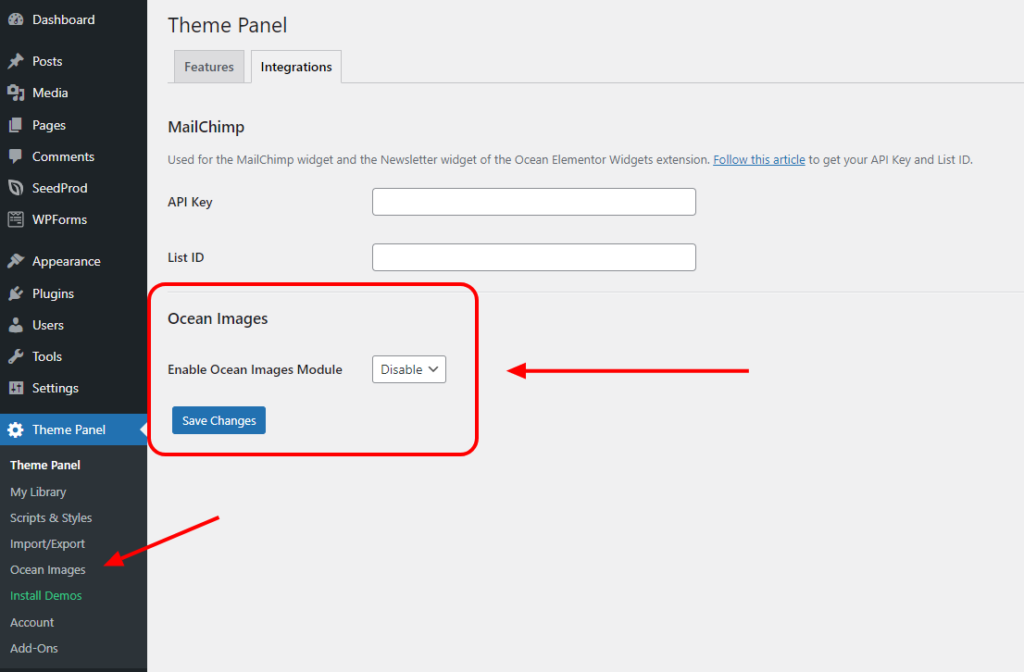
This will redirect you to the Integrations panel, where you can enable the Images module. The module is supported by the Ocean Core Extensions Bundle Business and Agency plans only.
Enable the module you want and save changes. For the showcase purposes, we will enable the Freepik module and set the image download width to 1380px.
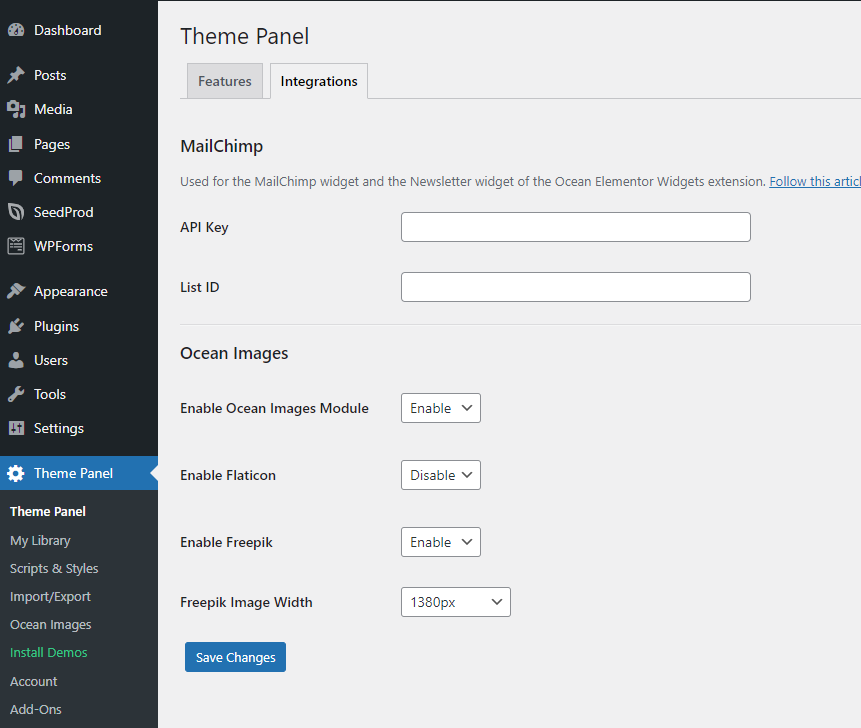
Once done, a new option “Browse Ocean Images” will appear under your Media option in the WordPress dashboard.
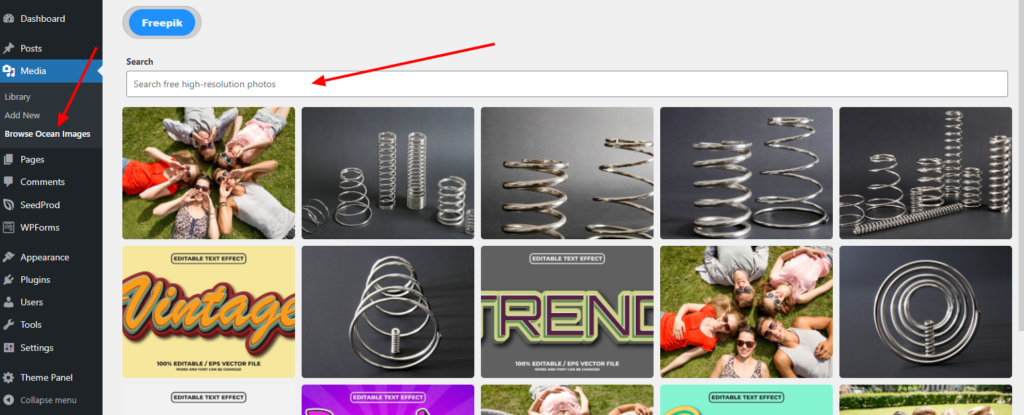
Type in your search query, click on the image you want and find the image in your Media Library. That’s it!
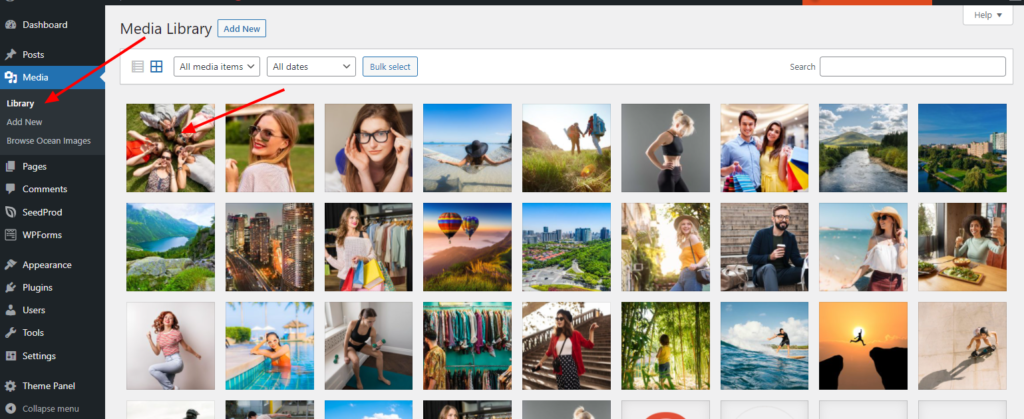
You’re now equipped to design fabulous pages, just the way you always wanted.
You can also disable the module whenever you don’t have the need to import images, so it won’t be running in the background. Images that you have already imported in the Media Library will remain unless you manually delete them.
OceanWP Update – Wrapping It Up
The Ocean Breeze updates stack brings many new and really, really awesome features: single blog post Post Title Styles with multiple options you can choose from and settings to apply; Hosting Google fonts locally with a single click and without font files upload; Royalty-free images and renewed Ocean WordPress website templates; Ocean Popup Login security features; New blocks and widgets for Ocean Gutenberg Blocks and Ocean Elementor Widgets; and, the feature we’re most proud of – Direct Image and Icon Import for all Business and Agency Ocean Core Extensions Bundle plan owners.
We only want the best for all of you.
If you believe some things need additional attention or you require support when it comes to all the latest features, don’t forget to open a support ticket or send us a prepurchase question, and join our Facebook Community Support group so we can hang out together. We’re here for you.
We hope you will enjoy exploring and applying all new OceanWP goodies! Let us know what you think in the comments section 🙂
As you know, when it comes to OceanWP – there’s always more! So stay tuned for more updates. If you there’s a feature you’d like to see in OceanWP, you can always send your suggestions.
Happy website building!
PPS If you’re still not sure about using WordPress or OceanWP, see how easy is to install WordPress with the OceanWP theme, Ocean plugins and your Ocean Website Template of choice. It only takes 10 minutes or 10 steps, whichever measurements you prefer.