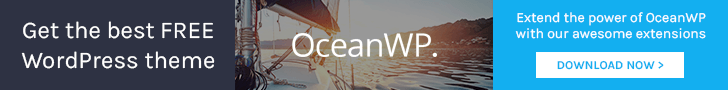In the always-evolving world of eCommerce, having the right tools at your disposal is crucial for success. Ocean eComm Treasure Box is a treasure trove of new features designed to help boost your sales, increase conversions and streamline operations.
The latest update is not just revolving around the Metabox Settings Makeover which we announced recently. It is a testament to our commitment to providing our users with the best possible eCommerce experience. Since the initial launch of this enchanting WooCommerce addon for custom eCommerce websites, we’ve listened to your feedback, analyzed your needs and struggles.
The result is a new compartment of glittering features that will make a real difference in your business and propel you forward.
Here’s a sneak peek of the new gems that await for you to explore them:
- Product Purchase Notifier aka Live Sale Notifications,
- Product Badges Manager,
- Advanced Coupon Manager,
- Bonus: 3 brilliant widgets for Elementor and an exciting feature for all designers and perfectionists, and a
- Special treat: WPML compatibility.
In this article we won’t only present the new options, but also include practical use cases for inspiration and outline benefits for each of the new custom eCommerce features that you can implement to boost your sales and grow business.
Product Purchase Notifier: Add Life to Your Online Store and Increase Conversions with Live Sale Notifications
The Product Purchase Notifier is the latest pearl in the Ocean eComm Treasure Box and your new weapon to skyrocket business through increased conversion rates.
This ingenious feature harnesses the power of social proof and transforms simple sale notifications into persuasive marketing messages.
Imagine this: a potential customer is browsing your website, considering whether or not to buy a product. Suddenly, a notification appears, informing them that someone else just bought the exact same item. This simple act of social proof can be the nudge they need to motivate them to add the product to their cart and complete the checkout process.
The Product Purchase Notifier aka Live Sale Notifications is more than a marketing tool; it’s a master of subtlety and a psychological trigger that leverages the principle of FOMO (fear of missing out).
When people see others are interested in your products, they’re more likely to believe your items are valuable and high in demand, therefore they’ll feel compelled to join in on the action quickly and complete the purchase.
Looking to turn your online store into a sales-generating powerhouse? Here’s how your business benefits from the Product Purchase Notifier features:
- Increased conversions: social proof has been proved to increase sales by 15% because it encourages customers to take action before it’s too late.
- Improved brand credibility: build trust and legitimacy by showing visitors that others are purchasing from you.
- Reduced bounce rate: keep visitors engaged.
- Increased sales: live sale notifications create a sense of urgency and scarcity.
The Product Purchase Notifier is customizable and enables you to tailor notifications to specific needs, by choosing which information to display.
As we’re committed to constant improvements, in the near future we’ll also add more styling options that’ll allow you to style the notifications even more and make them match your brand.
If you’re worried about our branding – don’t be. The Product Purchase Notifier is 100% white-labeled. This means that our logo or any other identifying info will not be displayed on your website, which gives you complete control over user experience.
Ready to start reaping the benefits of the Product Purchase Notifier and build trust, increase conversions and sales? Get your Ocean eComm Treasure Box plan now.
Interested in how it works? Check out the detailed documentation and guides on how to utilize the Product Purchase Notifier on your website.
Product Badges Manager: Boost Sales and Unleash the Power of Visual Appeal
Competition is fierce and attention spans are short. You always need to find new ways to turn potential into success. Amidst a sea of products, how do you stand out?
The Product Badges Manager is the new secret sauce that will help you do wonders with your products, mesmerize your visitors and grab their attention fast.
For most online store owners and web designers, product badging is a familiar term. Product badges are eye-catching labels strategically placed atop of product images, adding a touch of magic.
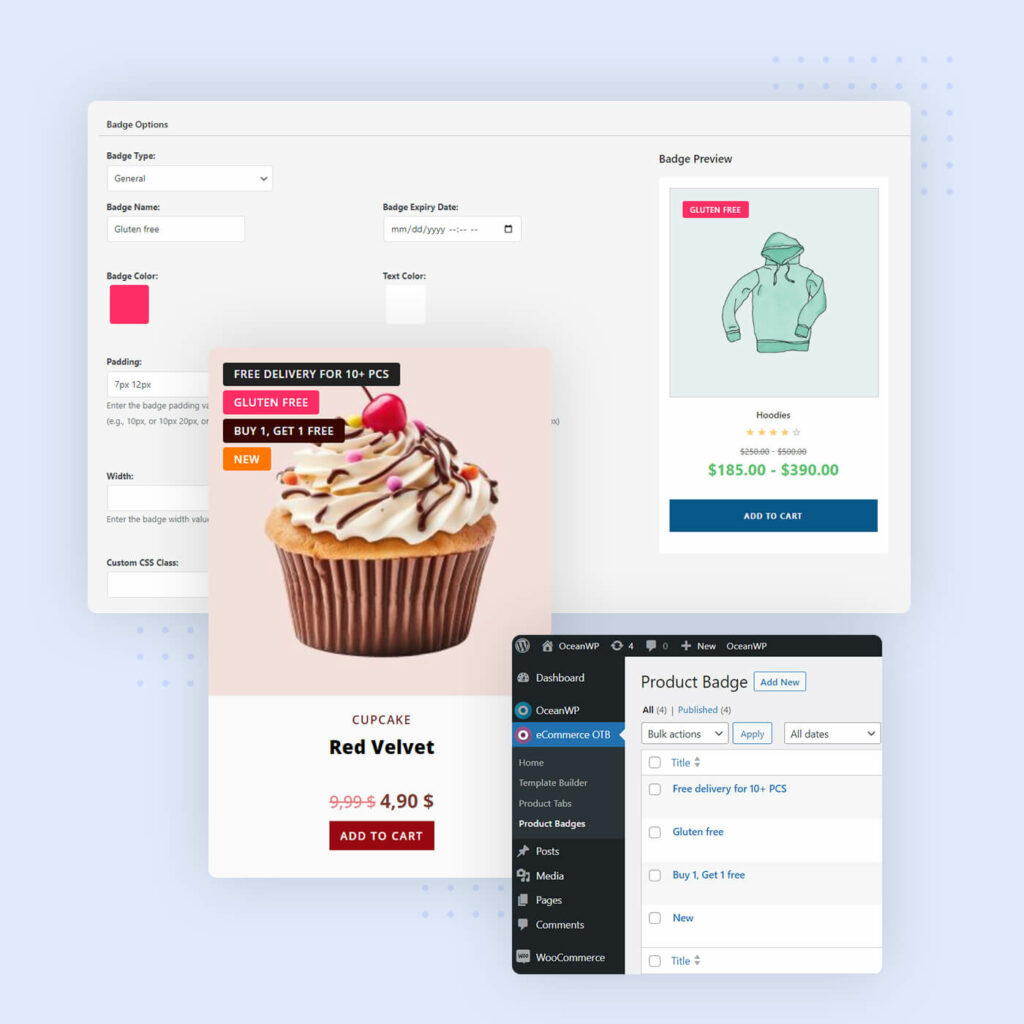
Think of them as tiny spotlights, illuminating the key features, promotions and benefits of your products. They are a mighty feature for influencing customer behavior and guiding them towards the purchase, by making it easy to grasp essential product information and immediately recognize irresistible offers.
The Product Badges Manager is a breeze to use, featuring a user-friendly dashboard and live previews that empower you to create a dazzling array of badges, each tailored to a specific need, with an effortless precision.
Smoothly create badges for best-sellers, new arrivals, seasonal items, hot products, and more, visually communicating the value proposition to your customers.
Moreover, with the Product Badges Manager you can utilize the power of color psychology to further amplify the impact of your badges.
For example, use red to evoke a sense of urgency for time-limited offers or highlight hot products. Or, use green to signal eco-friendly products. Experiment with different combinations to find the perfect balance of aesthetics and persuasion.
Also, with the Product Badges Manager you can bypass the time-consuming process of editing product images in Photoshop or similar software, then continuously replacing them on and off again.
Simply create your badges once, and reuse them across your WooCommerce store, saving valuable time and resources.
In essence, the Product Badges Manager is a multifaceted tool with a myriad of benefits:
- Increased click-through rates: Capture attention and encourage shoppers to explore product pages.
- Enhanced customer experience: Provide clear and concise information about product features, promotions, and benefits.
- Boosted sales: Drive conversions by highlighting appealing offers and limited-time deals.
- Streamlined marketing campaigns: Easily create and manage badges for targeted promotions.
- Streamlined automation: automate the badges display by setting the start (to be released very soon) and expiration date.
- Improved brand recognition: Reinforce your brand identity with visually consistent badges.
- Increased time efficiency: Save time by avoiding the need to manually edit product images.
- Increase conversions: By highlighting key selling points, badges can nudge shoppers towards making a purchase.
- Extend product life cycles: Use badges to promote older or slow-moving products.
- Communicate product benefits: Clearly convey important information about products, such as sustainability features or free shipping.
- Create a sense of urgency: Use limited-time badges to encourage immediate action.
- Personalize the shopping experience: Target badges to specific customer segments or interests.
As you can see, with the Product Badges Manager possibilities are really endless.
This is because the Product Badges Manager is not just a tool, it’s an investment in your business.
And if you’re ready to catapult your sales into new heights, engage customers and unleash the power of the visual appeal, embrace the power of Ocean eComm Treasure Box, get your plan and start creating your personalized badges now.
Let the badges do the talking and the sales will follow.
View the Product Badges Manager user documentation and boost your sales at once.
Advanced Coupon Manager: Drive Business and Grow Sales
When it comes to online shopping, coupons are the golden ticket to conversion. They’re the magic wands that turn browsers into buyers, unlocking a world of satisfaction and savings.
But, creating and managing coupons can be a challenging and time-consuming task. That’s where the Ocean eComm Treasure Box Coupon Manager kicks in.
The Coupon Manager extends default WooCommerce coupon options with advanced features and is your gateway to a couponing nirvana. It empowers you to craft targeted promotions that address the unique needs and desires of your customers.
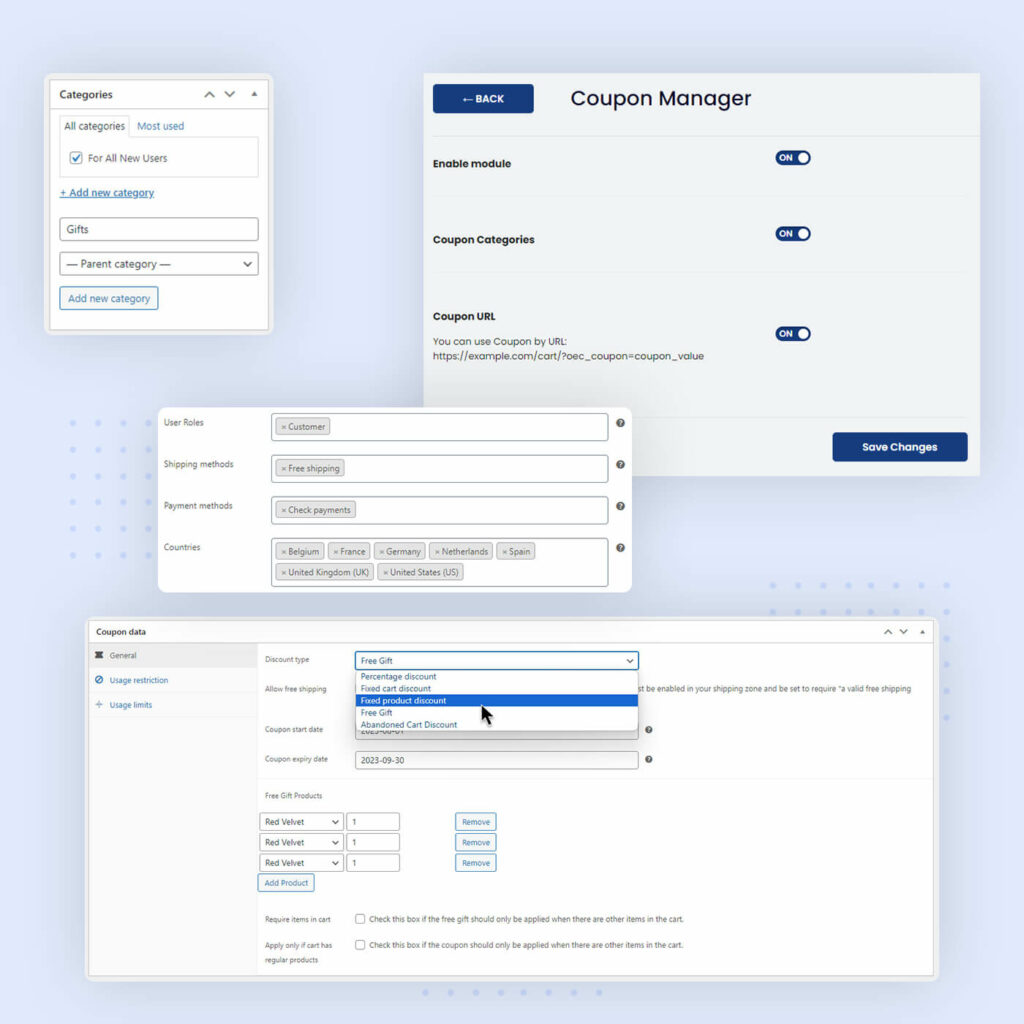
With the advanced Coupon Manager settings, you can create a wide variety of coupons, including:
- Fixed cart discounts: Offer a flat amount off the entire cart.
- Free gift coupons: Reward customers with a complimentary item for reaching a certain purchase threshold.
- Product-specific discounts: Promote specific products or categories with tailored offers.
- Targeted coupons: Reward loyal customers, new signups, or customers from specific countries.
- Abandoned cart coupons: Entice customers to complete their purchase with a timely reminder.
Obviously, the Coupon Manager is more than just a coupon creation tool. It’s a strategic marketing weapon that can help you achieve business goals. You can use it to:
- Clear out slow-moving inventory: Encourage customers to purchase items that are sitting on your shelves.
- Build an email list: Offer exclusive coupons to subscribers to grow your marketing audience.
- Incentivize customers to spend more: Upsell and cross-sell products by offering discounts on bundle purchases.
- Measure the effectiveness of your marketing campaigns: Track coupon usage to see which promotions are most successful.
- Nudge new customers to make a purchase: Welcome new customers with a special discount to encourage their first purchase.
- Increase conversion rates: Abandoned cart coupons are a proven way to bring customers back to your store.
- Automate your coupon campaigns. Schedule coupons to start and expire on specific dates or times. This allows you to run targeted promotions throughout the year.
- Craft unlimited coupons: Let your creativity run wild and create a variety of coupons to suit your needs.
- Offer diverse discount types: Choose from a wide range of discount types, such as fixed cart rate, free shipping, percentage off, and more.
- Organize coupons into categories: Keep your coupons organized and easy to find for both you and your customers.
- Use coupon URLs: Make it easy for customers to redeem coupons by sending them directly to the product page or checkout.
- Customize coupon data and limitations: Personalize coupons to specific customer segments or products.
The Coupon Manager is designed to be flexible and customizable.
You can set start and expiration dates, limit coupon use to specific products or categories, and even apply minimum purchase requirements. Plus, you can use various coupon data and limitation settings to create highly targeted promotions.
And the best part? The Coupon Manager fully complements the Product Badges Manager. This means you can easily combine the power of coupons with eye-catching product badges to create a winning marketing strategy.
So, are you ready to take your couponing game to the next level? Get your Ocean eComm Treasure Box plan today and start creating coupons that drive sales and delight your customers.
Already got your plan? Congratulations! See how you can put advanced Coupon Manager settings to use right away.
But that’s not all what the Ocean eComm Treasure Box can do to transform your online store into a shopping heaven 😉
4 Bonus Features to Improve the Visual Impact of Your Website Design and Increase ROI
Columns Grid Frame for Elementor
Website’s visual appeal is essential for making a good first impression.
But let’s be honest here, we’ve all been in situations where we spent a decent amount of time randomly positioning elements until we find a good-looking composition.
What if there was a way to make this process easier?
If you’re using Elementor to build custom WooCommerce pages for your online store with Ocean eComm Treasure Box, we’d like to introduce you to the Columns Grid Frame feature that will help you achieve a visually balanced and appealing design.
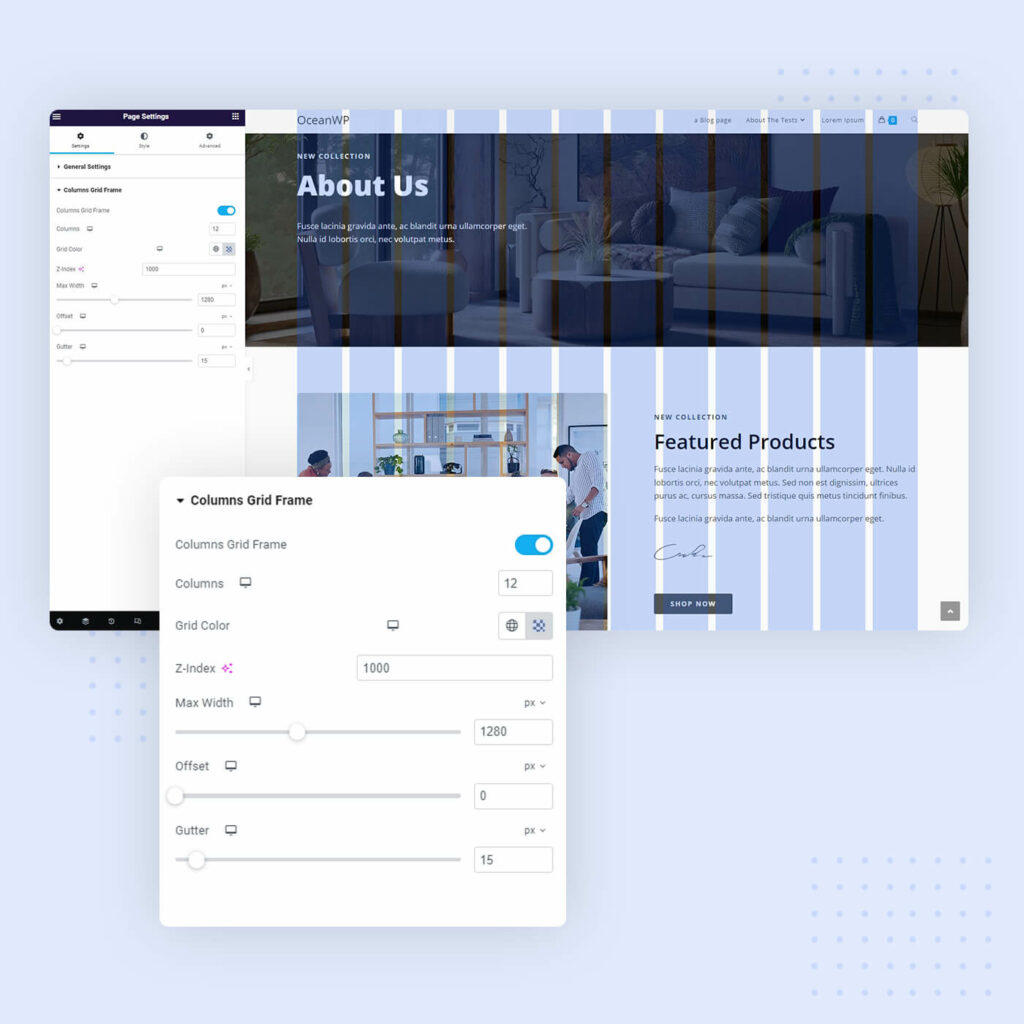
With the Columns Grid Frame you can:
- Quickly and easily set up a grid display.
- Get visual guidance on where to display the content.
- Avoid randomly positioning elements.
- Make the design look professional.
- Maximize the visual impact of your design.
- Save time and effort on the design process.
And here are two tips on how to take full advantage of the Columns Grid Frame:
- Use a consistent column number throughout the page for harmony and balance.
- Use different column widths within sections to create visual interest. You can achieve that by evenly increasing or reducing the column number (from 4 to 8, from 9 to 3 etc).
View our doc on how to make use of the Columns Grade Frame feature along with your Elementor design.
Suggest Price Widget for Elementor
Depending on your products and offer, sometimes the best way to close a sale is to bargain a little.
And what better way to do that, than using the Suggest Price widget for Elementor with your single product custom page design?
The Suggest Price widget enables you to place a click-to-view form on your single product pages, which your customers can use to fill out, and reach out to you with their desired price.
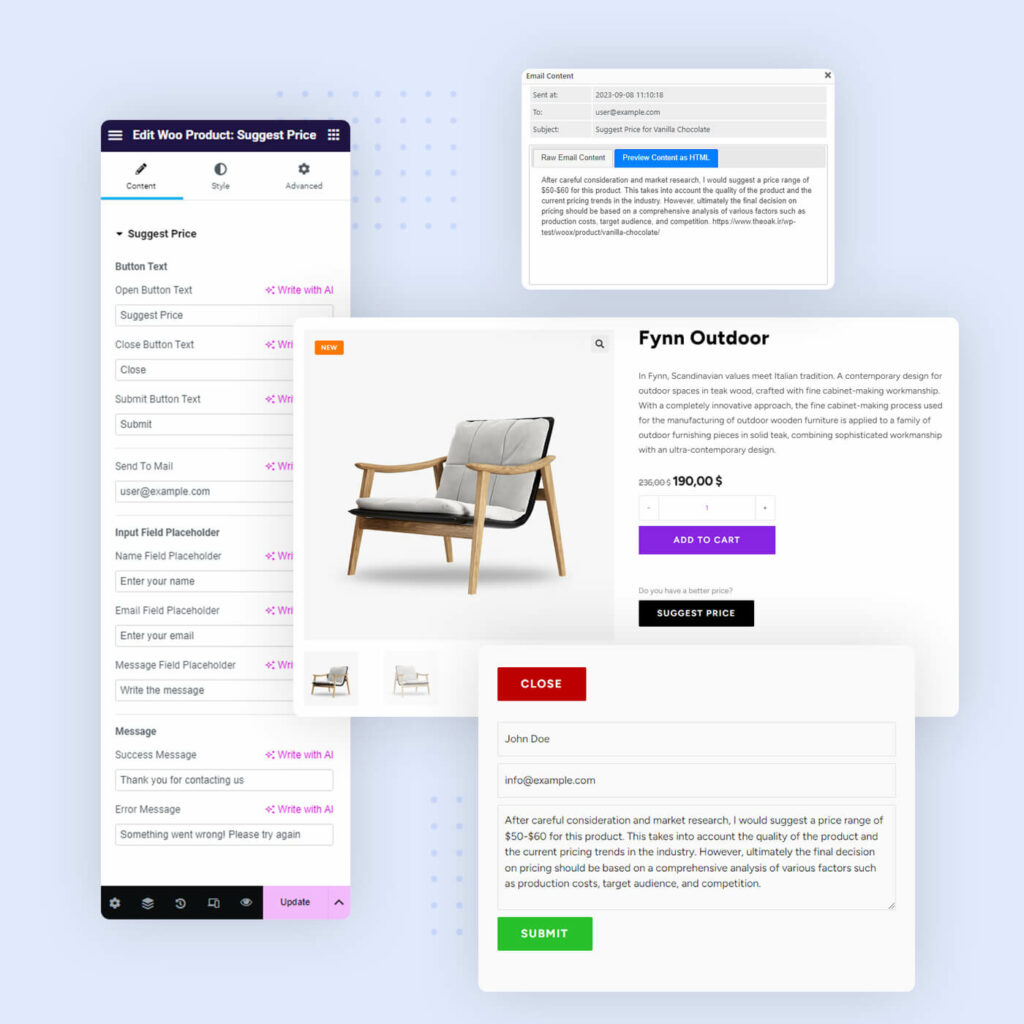
Here are a few benefits of using the Suggest Price widget on your website:
- No additional form plugins required: Suggest Price is a self-contained widget that doesn’t require any additional plugins. Extremely easy to set up and use.
- Choose the main recipient email address directly from the widget: no need to go through complicated mailbox configuration.
- Continue correspondence with your customers directly through the mailbox for convenience: Make it easy to negotiate and seal the deal.
But, if you only consider this widget’s name, you’re not seeing the big picture. You can utilize the Suggest Price widget for various other marketing purposes:
- Growing your email list,
- Applying for coupons,
- Notifying buyers when an item becomes available or is on sale,
- Matching the price with competitors: match the competitors’ price or offer a better deal if the customer lets you know they found a better price elsewhere.
Just let your imagination run wild and we’re positive you’ll find a suitable role for the Suggest Price widget that’ll help you boost sales in numerous ways.
See our guide on how to use the Suggest Price widget with your custom Single Product page template for WooCommerce and Elementor.
Special Deal Notices Widget for Elementor
As mentioned above, Product Badges are a great way to grab customers’ attention fast by highlighting the best product features or offers. But sometimes, you need to offer just a little bit more information to potential shoppers and convince them to buy.
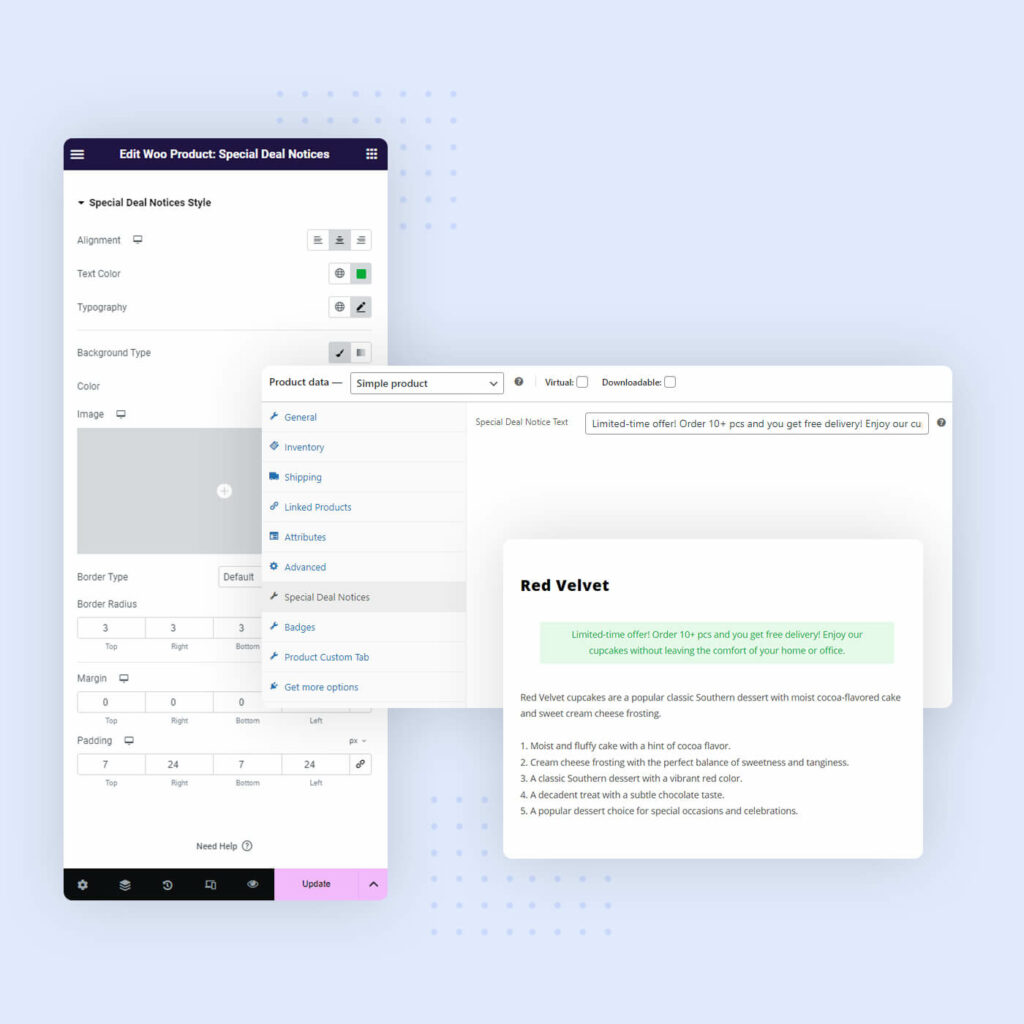
The Special Deal Notices widget for Elementor allows you to display special deal notices on single product pages, offering customers just the right amount of information that’ll convince them to complete the purchase.
With the Special Deal Notices widget, you can:
- Display a general message for all or selected product categories: a great and easy way to let customers know about a sale or promo that applies to all products or just specific categories.
- Display individual messages based on the available product data for specific products only: the perfect way to highlight specific product benefits, deals and promos.
For example, you can use the Special Deal Notices widget to display general messages like “Free shipping on all orders over $100,” or specific product highlights like “This product comes with a free gift and a coupon code for future purchases”.
Like all OceanWP features, the Special Deal Notices is versatile and very easy to use, so you can utilize it to boost sales in a variety of ways.
Check out our doc on how to set up the Special Deal Notices widget with your custom Single Product page Elementor template.
Only 1 Left In Stock Widget for Elementor
WooCommerce has a built-in feature that displays the number of products in stock. Often, seeing the numbers isn’t enough.
You need to add a sense of urgency to encourage customers to act immediately.
Meet the Only 1 Left In Stock widget for Elementor, the master of urgency. This widget allows you to display a message on product pages that tells customers when products are low on stock.
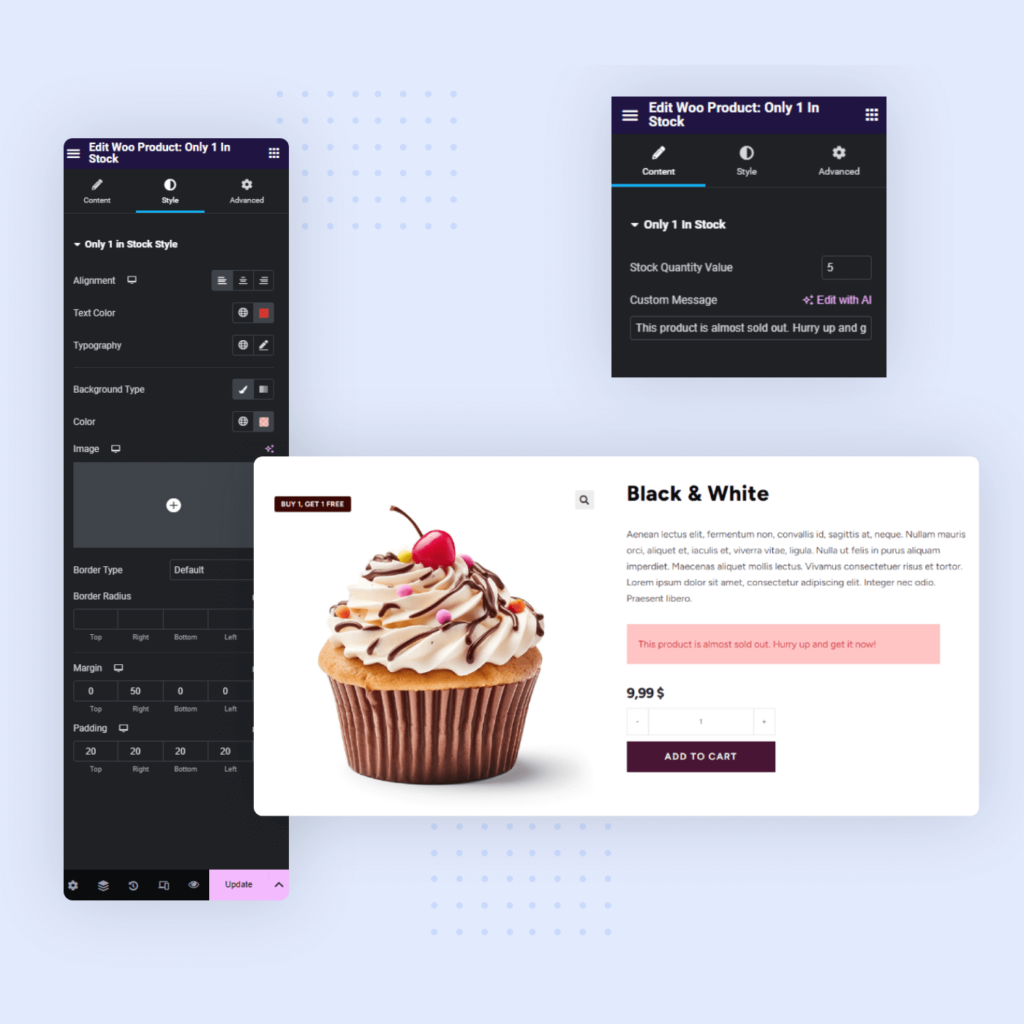
The Only 1 Left In Stock widget is more than just a simple stock counter. It allows you to:
- Choose the product stock threshold when the notice should start appearing. This means you can decide when to start displaying the message, such as when there is only 1 product left in stock or when there are only 5 products left in stock.
- Choose a compelling and inspiring message to display. This could be something like “Hurry up! This product is almost sold out!” or “Don’t miss out! Only 1 left in stock!”
- Style the widget to seamlessly fit with your design. The Only 1 Left In Stock widget is fully customizable, so you can change the colors, fonts, and other elements to match your website’s branding.
View the user manual for the Only 1 Left In Stock widget and witness how simple it is to add sprinkles that influence your customers’ decisions.
Ocean eComm Treasure Box and WPML: Reach Wider Audience and Grow Business with a Multilingual eCommerce Website
In terms of communication and understanding, the internet has broken down many barriers.
Now it’s possible for every website, including eCommerce sites, to reach worldwide audience and customers. But, to do this effectively, site owners and developers need to ensure their websites are multilingual.
When it comes to WordPress and WooCommerce, one of the best plugins that help you create a multilingual website is by far WPML – the WordPress Multilingual Plugin.

The OceanWP theme and all Ocean plugins are already WPML compatible, so it was only natural for the Ocean eComm Treasure Box to follow.
If you’re unsure whether your eCommerce business would really benefit from a multilingual website, here is a list of top benefits we hand-picked for you:
- Reach a wider audience: According to Statista, as of January 2023, English is the most frequently used website content language with almost 59%. On the other hand, according to the same source and stats from 2022, only 25.9% of all internet users do actually speak English. This means that you could be missing on a huge customer potential by not making your eCommerce website multilingual, especially if you’re running an international business.
- Boost sales and revenue: A Harvard Business Study from 2012 has shown that 72.4% of all consumers said they are more likely to purchase a product with the information in their own language. Likewise, our searches have shown that these numbers have only slightly changed in the past decade.
- Improve customer experience: A multilingual eCommerce website shows your international customers that you’re committed to providing them with the best possible experience, because they’re able to find relevant product information in their native language.
- Boost SEO: Multilingual eCommerce websites can also help with SEO rankings. If your website content is available in multiple languages, you are more likely to rank higher in SERPs for a wider range of keywords.
There’s no doubt you’re taking your (international) eCommerce business seriously. But you can always lift the bars and increase the stakes by making your website multilingual and your content accessible to everyone.
With OceanWP and WPML, you can make any type of websites multilingual with the least amount of effort:
- Turn your OceanWP WordPress website multilingual with WPML instantly;
- Translate OceanWP custom templates (header, footer, etc) with WPML;
- Translate all custom templates you add into the OceanWP child theme with WPML.
And a special treat, as of Ocean eComm Treasure Box 1.2.0, you can also translate all custom eCommerce templates, like custom shop pages, custom product pages, custom checkout, and all other accompanying eCommerce features with WPML.
Learn more about WPML’s Multilingual and Multi-Currency extension for WooCommerce websites.
As you can see, with the Ocean eComm Treasure Box customization and optimization options of WooCommerce websites are countless, and there’s more to come soon!
Conclusion
Running an eCommerce business is hard work.
You have to deal with suppliers, manage legal and commercial aspects, products, inventory, and more. And then there’s the challenge of creating a website that is both stunning and functional, and that can compete with the big players.
But what if there was a way to make all of this easier?
What if there was a tool that could help you run your eCommerce business like a pro or build eCommerce sites for even the most demanding clients, with minimal effort and resources?
Well, there is. And the answer to all of the questions above is – Ocean eComm Treasure Box premium addon for WooCommerce.
Ocean eComm Treasure Box is packed with features and treasures that will help you create the best possible custom online shop for your clients or yourself.
How do you usually get your eCommerce sites ready for the holiday season and what are your weapons of choice that help you boost sales?
Share your experience and let us know in the comments below.