Even people who are very online can use some help navigating the internet – from keeping credit card details safe when online shopping to generating a password when one simply doesn’t have any more passwords in them.
Using Firefox as your main browser helps take care of that. Want to level up? With a Firefox account, you can take advantage of the following features whether you’re using your desktop device, tablet or your phone.
1. See your bookmarks across devices
To easily find your go-to places on the web (aka your bookmarks) on your phone or tablet, use Firefox mobile for Android or iOS. Not only will you get the same privacy-first experience you enjoy when using Firefox on desktop, you’ll also have Firefox Sync, which lets you see your bookmarks wherever you log into your Firefox account. Firefox Sync allows you to choose the data you want to take with you. In addition to bookmarks, you also have the option to sync your browsing history, open tabs and your installed add-ons across devices.
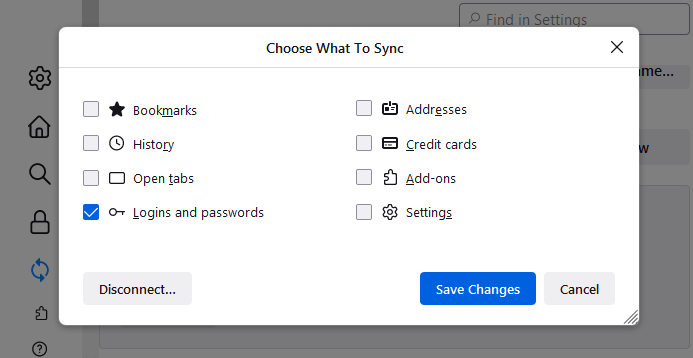
2. Use a secure password manager that goes with you wherever you are
Firefox has a built-in password manager that can generate a secure password when you’re creating a new account on a website. (Just click the password field and hit Use a Securely Generated Password. Firefox will save your login for that site.) When you’re using Firefox on your mobile device and you’re logged into your Firefox account, you’ll see your usernames and passwords right where you saved them.
3. Shop securely across devices with credit card autofill
Firefox will also automatically fill in credit card information that you saved when purchasing something online. You just need to enter your CVV number, which Firefox doesn’t save as a security measure. For extra protection, you can choose to require your device’s password, face ID or fingerprint before Firefox autofills your credit card data. Here’s how to turn that on.
While this works both on desktop and mobile devices when you’re signed into your Firefox account, you can also opt to start shopping on one device and send your browser tab to another to complete your purchase. For example, you can add items to an online shopping cart on your phone but choose to check out on your laptop.
4. Stay productive now, save that article or video for later
The internet is full of stories, whether it’s a long read about Gen Z’s internet habits or a video about nerdcore hip-hop. They’re a fun way to learn about the world, but sometimes, we need to set them aside so we can finish that research paper for class or slide deck for work. Just hit the Pocket button in the toolbar to easily save an article or video. When you’re ready, just log into Pocket with your Firefox account and you’ll find everything you’ve saved.
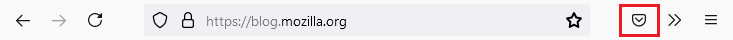
Switching to Firefox on your iOS or Android device is easy
If you already use Firefox on desktop, then you already know how Firefox beats other major browsers on security, privacy and functionality. You can easily enjoy the same benefits with a Firefox account on your phone or tablet by making Firefox your default browser on mobile. Here’s how to do that:
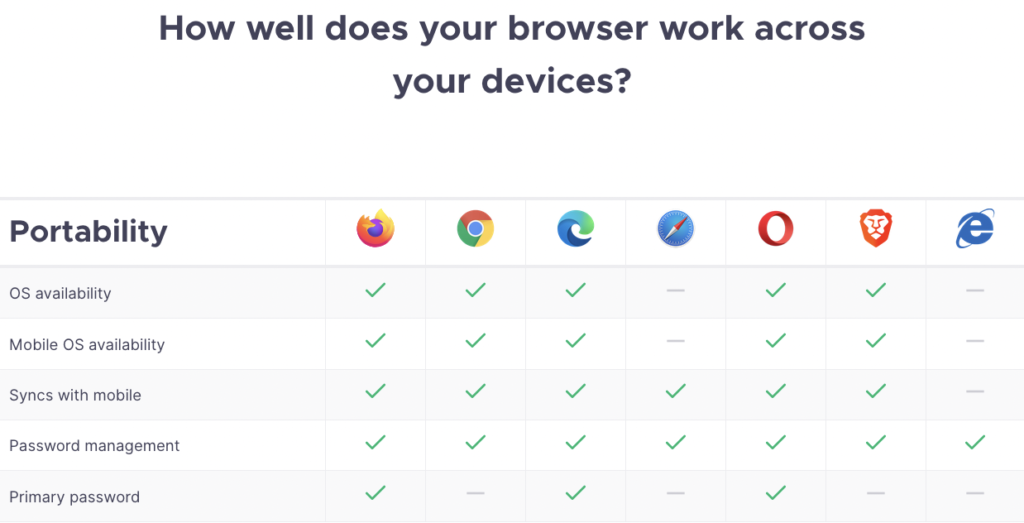
The internet can bring us to our favorite online spaces and take us to new, fascinating places at the tip of our fingers. A Firefox account lets you enjoy all the web has to offer while keeping your data safe – wherever you are.
Get Firefox
Get the browser that protects what’s important
The post 4 ways a Firefox account comes in handy appeared first on The Mozilla Blog.
Original article written by Kristina Bravo >



