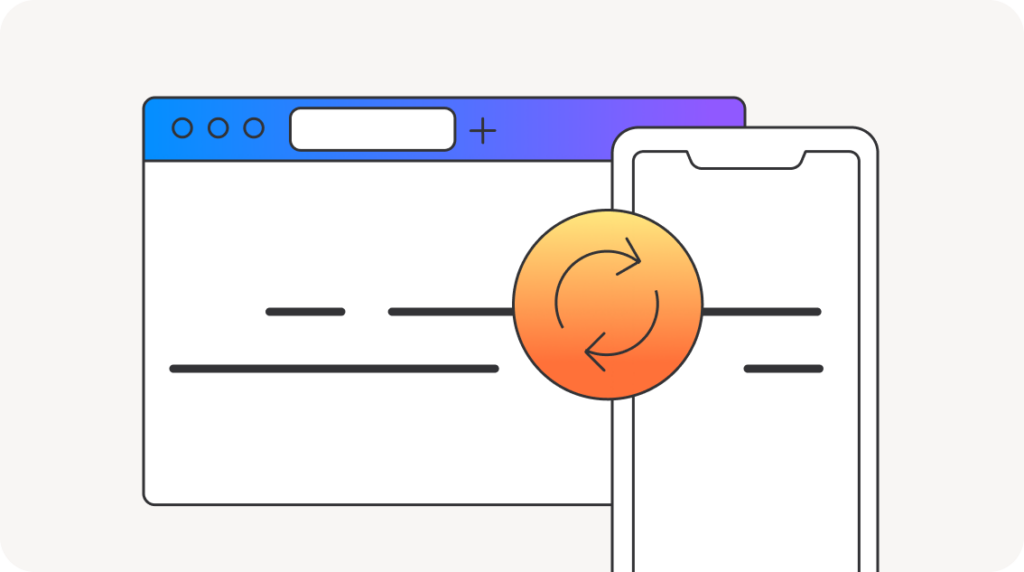
Most travel plans start with a handful of tabs. A map here, a few guides there. Then a flurry of bookings, logins and maybe a PDF form you’re supposed to sign with your finger. Next thing you know, you’re in line at the car rental counter with 3% battery, no confirmation number, and no address for where you’re staying.
Firefox can’t hand you a charger. But it can keep up before your trip and while you’re on it. Haven’t downloaded Firefox mobile yet? Now’s a good time. Once you enable sync on Firefox mobile, all your travel bookmarks and tabs will come with you — ready to access quickly when you need them. Strong privacy protections are built in by default.
Here are a few features that help you plan, book and get where you’re going:
Sync
Start planning on your laptop, pick it back up on your phone. Tabs like your hotel reservation page, bookmarks, passwords and more come with you, so you’re not stuck emailing yourself links or searching “best vegan pizza rome” for the third time. Sign in to your Mozilla account to enable sync and access your data across your devices. It stays private and encrypted — even from us. (Firefox sync works in most places, but it’s not available in every region.)
AI chatbot in your sidebar
Firefox lets you keep an AI chatbot in the sidebar while you browse. Useful when you’re planning an itinerary, overthinking a layover, or asking it to generate a packing list based on the weather, your mood, and your inability to travel light.
Right-click the sidebar > customize sidebar > check “AI chatbot.” Pick from tools like Claude, ChatGPT, Gemini and others (availability may vary by region).
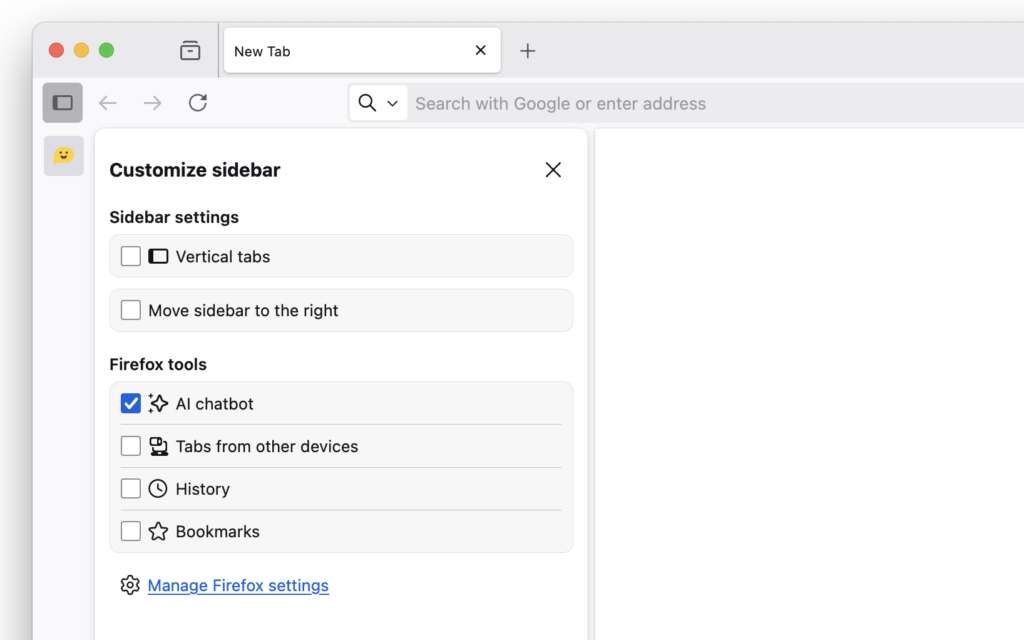
Password manager and generator
Firefox can save your passwords, fill them in when you need them and generate more secure ones than “plzletmein!”
PDF editor
Sometimes the thing that holds up your travel plans is a PDF: tour sign-up sheets, car rental instructions, a transit map. Firefox’s built-in PDF editor lets you fill out, sign and annotate PDFs directly in the browser — no downloads, no printing required. Works on desktop and mobile.
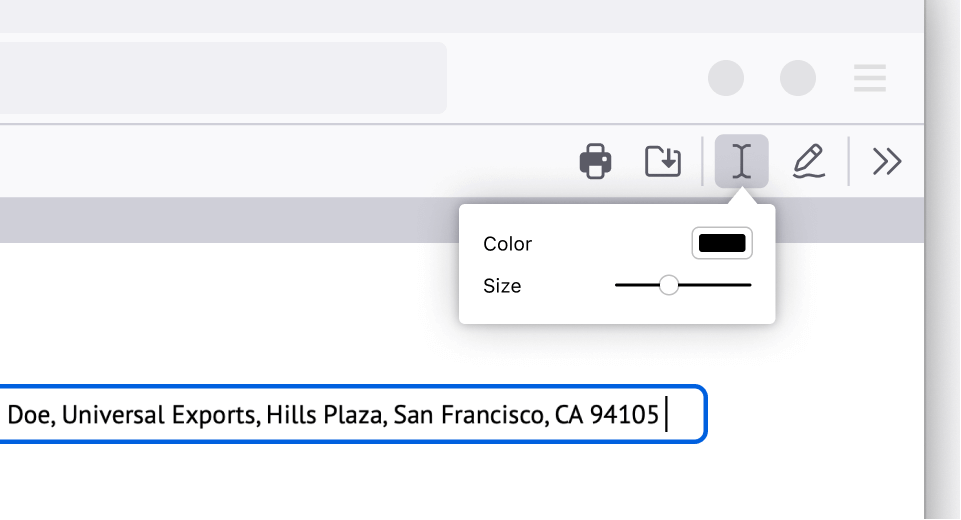
Tab groups
Tab groups let you organize your tabs by topic — flights, food, logistics, backup food — so you’re not digging through a sea of identical tab titles wondering where the train schedule went.
Vertical tabs
Once the tab count crosses into the regrettable zone, vertical tabs help you see what you’re working with. Everything’s listed neatly on the side, so you can find the one tab with actual answers and stop clicking through five versions of “best day trips near Milan.”

Right-click the toolbar > turn on vertical tabs.
Built-in translation
Firefox can translate full pages instantly for supported languages. Useful when you’re trying to fill out a form, make a reservation, or read a menu where the only word you recognize is cornetto.
VPN extension for Windows
Sometimes travel means needing to book something as if you’re already there, or reading the news like you’re still at home. With Mozilla VPN, you can locate yourself wherever in the world you want — even back home. And with the VPN extension for Windows, you can do this on a per site basis, so you can check what you need without changing your whole device’s location. (Available as part of a paid subscription.)
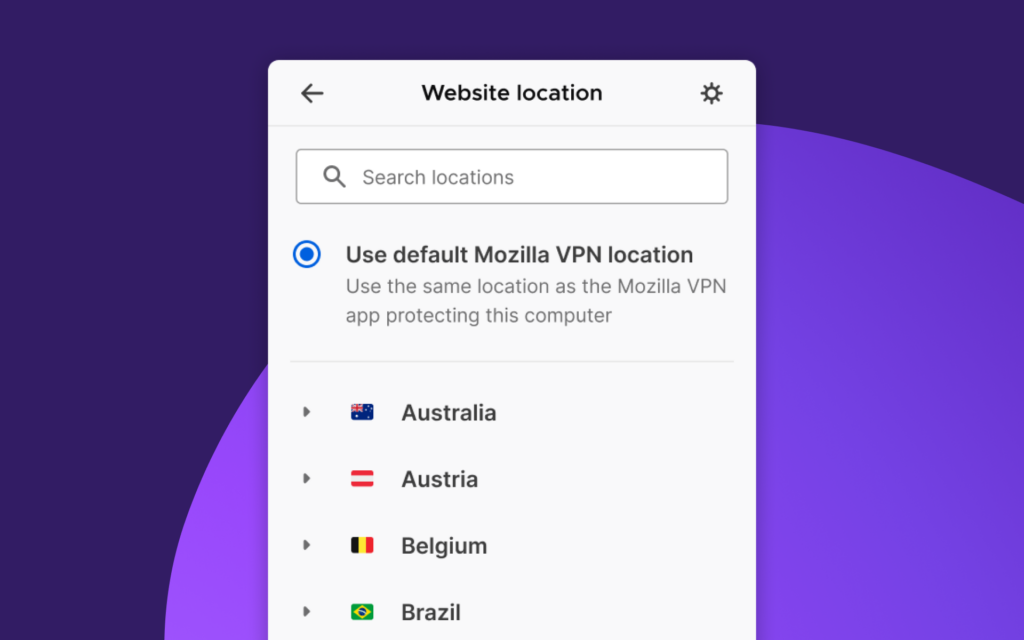
Firefox keeps up with your tabs, logins, pages, even the one in another language. Just remember to pack your charger.

Get the browser that puts your privacy first – and always has
Download Firefox
The post Firefox features that help you plan a trip (and take it) appeared first on The Mozilla Blog.
Original article written by Kristina Bravo >


